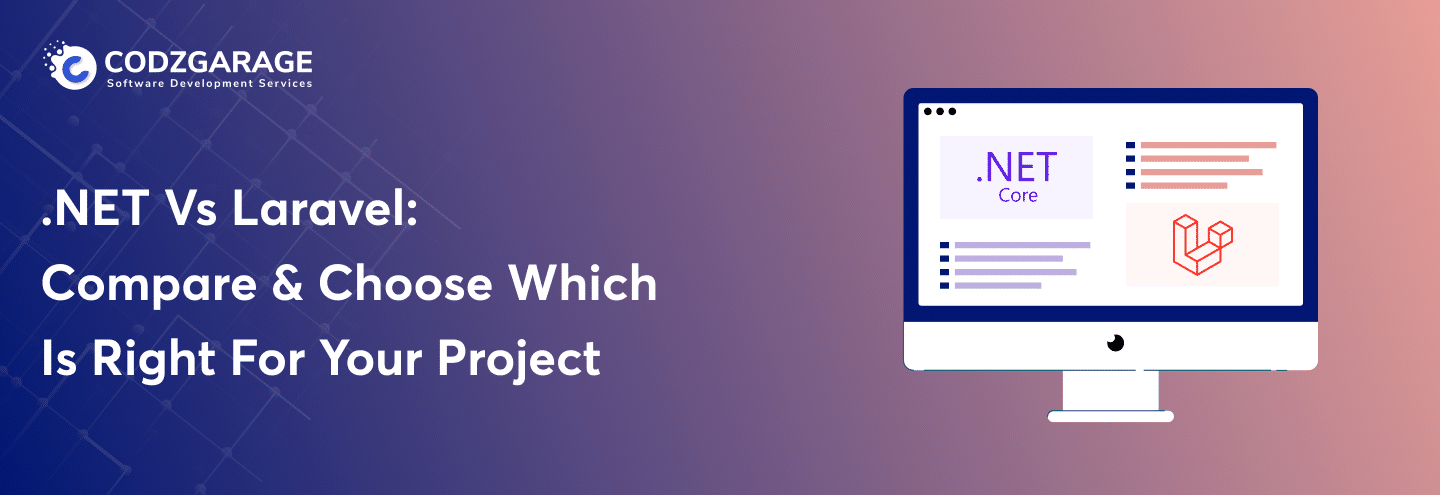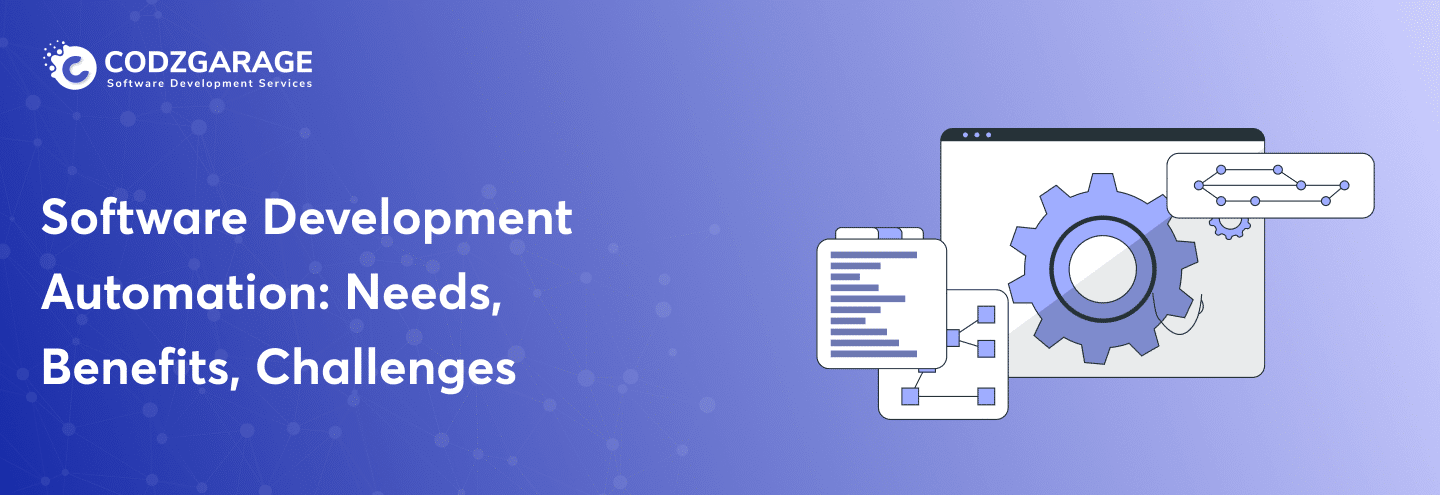10 Best Software Development Tools To Use In 2023
Check out the best software development tools, and fuse their capabilities with your dexterities to ensure excellent software development!
The software development tools you pick out can influence your project massively; hence, going for a suitable one is indispensable. Keep worries aside– we’ve come up with an all-encompassing guide consisting of the ten best software development tools to explore and let you know how they benefit your project!
Codzgarage is a custom software development company that backs businesses across the globe to go digital with a complete range of software development solutions. Contact us for a free quote!
In the thriving realm of software development, a judicious selection of software development tools and awareness of current software development trends could make all the difference needed. These tools ease the way you work on software creation while keeping inconveniences at an arm’sarm’s length.
The best software development tools come embedded with groundbreaking features, which include advanced bug detection capabilities, automation at the core, innovative sprint management, and the like. This guide will explore the top 10 software development tools to use in 2023.
Let’s read between the lines!
What Are Software Development Tools?
Software development tools are kinds of computer programs utilized by software development teams for a variety of purposes. Software programmers make use of these tools to create, edit, debug, and maintain applications. Software development tools may also be referred to as software programming tools. These tools are available in paid as well as enterprise versions which businesses can avail as per their needs.
When it comes to uses or cost, you can choose to take a free trial or purchase the full version to get the result you want. There are various factors involved in building custom software; however, selecting the right tools is something of utmost significance. The software development tools you choose to use for your project can make a huge difference to your project.
Top Main Type of Software Development Tools

Knowing the basics of software development tools is crucial; however, being a bit more specific and knowing some of them, in particular, would be the icing on the cake. Below are some examples of software development tools you should look at to expand your knowledge.
- Code editors
- GUI designers
- Linkers
- Assemblers
- Compilers
- Performance analysis tools
Note: There may be some circumstances wherein a single tool can house multiple functions. For instance, a single tool can act as a code editor, performance analysis tool, as well as a compiler. But, you should bear in mind that it’s not always the case—as in other cases, you may need to purchase different tools to cover your project’sproject’s requirements.
Reasons to Use Software Development Tools

There are various reasons why custom software development is the perfect choice for business; however, you find several reasons why to use software development tools, too. Take a sneak peek at the pointers below stating reasons to make use of software development tools:
- Robust security for codes.
- Competencies to avoid duplication as well as redundancy in codes.
- Provides trailblazing technology ensuring continuous code development.
- Integrated code segments enhance the reliability of applications.
- Developers, even when they do not own the code, can simply debug the same.
10 Best Software Development Tools To Use for Your Project

Now that we have explored the basics of software development tools, we know what they are and why to use them; we’re to take our analysis to the next level. Yes, you have heard that right. Now, we’re to examine the top 10 of the best software development tools with their features and pros and cons so that you can be aware of how they would be the right choice for your app development project.
Click Up
The first one of the software development tools we’ve handpicked to explore is ClickUp. The very tool for software development comes in handy for Agile Project Management along with Sprints Management. While the former enables developers to collaborate on multiple aspects, for instance, product roadmap, backlogs, and sprints, the latter assists them in managing sprints, automating uncompleted sprints as well as assigning priorities.
Features of Click Up
- Agile Dashboards.
- No-code database tools.
- Native integrations with Gitlab, Github, and Bitbucket.
- Chrome extension for development teams.
- Assign points, set sprint dates, and mark priorities to ensure everyone remains in the loop.
- Automate uncompleted works in the next sprint.
- Burnup and Burndown charts to track team’steam’s progress.
Pros
- Automated sprint management circumvents the chances of missed tasks.
- A multitude of integration for development and customer feedback.
- Custom statuses to manage bug-tracking backlog with ease.
- Various customization alternatives for Sprint Widgets and Agile Dashboards.
- A variety of views, for instance, Box, Gantt, Kanban.
- User-friendly free plans for unlimited users.
Cons
- Making use of customization alternatives may be a bit overwhelming for first-time users.
GitHub
Another one of the best software development tools is GitHub. The Cloud-based software development tool allows developers to share and review codes as well as manage software development projects. GitHub is well-known for its integration with Git’sGit’s version control functionality and wider community support. Besides, software development teams using GitHub have the freedom to choose to save their projects as public or private.
Features of GitHub
- Command Palette navigation control allows automation and advanced search along with command running competencies.
- Project management tools to coordinate code review.
- Integration support mitigates repetition and mistakes.
- Convenient documentation for different kinds of software development projects.
- Enables developers to host documentation from repositories directly.
Pros
- Automate issue tracking.
- Competencies to host a public code repository.
- A variety of starter pack documentation.
- Markdown support.
Cons
- GitHub tends to have a complex learning curve for newbie users.
- Permissions and roles aren’t that advanced and granular.
Jira
Jira, at its core, is well-known for its being a work management tool that supports Agile methodology. The tool for software development offers a variety of features for DevOps to allow tracking of project backlogs, Agile release status, bug resolution, patching, and so on. Jira was initially created intended to keep track of bugs and issues and fix them with ease.
Features of Jira
- Integration with CI/CD tools.
- Test case and requirement management.
- Drag and drop Kanban eases the updation of project statuses.
- Sprint completion visualization and reports.
- Scrum boards for agile teams.
- Enable commenting on a ticket.
Pros
- Modern and convenient UI.
- A ticket filtering system allows issues detection timelessly.
- Innovative reporting competencies.
- Capability to add subtasks to product roadmaps.
Cons
- Several customization alternatives make Jira overwhelming.
- It’sIt’s more expensive when compared to other software development tools.
- Denies allowing more than two assignees to a ticket or task.
Linx
Next up, we have Linx on the list of the best software development tools. It’sIt’s a low-code software developer platform that is focused on assisting companies in mitigating time and how to save the cost of software development. Linx lets developers create or host APIs, integrations, and automation. The tool tends to provide both on-premises and cloud solutions for software developers.
Features of Linx
- Document management and sharing.
- It lets developers integrate logic step-by-step into other functions.
- Automated notifications.
- Competencies to manage product life cycle.
- Pre-built plug-ins to support mobile and web development.
- Script and database solutions such as MSMQ, RabbitMQ, Cron, RESTful & SOAP.
Pros
- Seamless backend procedure.
- Drag and drop interface backed by 1000’s1000’s ready-made functionalities.
- Streamlined product launch when working with Linx Server and Linx IDE.
Cons
- It may be difficult to configure.
- Expensive compared to most of the software development tools mentioned in the list.
SendBird
Next up, we’ve SendBird to explore. The very software development tool allows developers to add voice, video as well as chat competencies to applications they are creating. Making use of SendBird, developers can conveniently get access to native chat SDKs and APIs along with a managed chat platform on the backend.
Features of SendBird
- Voice and Video APIs.
- Built-in chat APIs to support offline messaging, translation, delivery receipt, and chat analytics.
- SendBird UIKit helps developers access pre-built UI components.
- Live agent interface to manage support tickets.
Pros
- Capability to create database design visually.
- Various integration alternatives.
- State-of-the-art features, for instance, schema comparison and data modeling.
Cons
- DbSchema offers limited alternatives for collaboration.
SQL Sentry
Next up, we have SQL Sentry to explore. It’sIt’s a database performance monitoring tool for the data platform embedded with fast root cause analysis as well as visibility across the Microsoft data estate. The tool assists you in managing scheduled events and identifying resource contention in an Outlook-style calendar.
Features:
- Enables you to find and fix high-impact queries.
- A quick view of database environment health.
- Proactive alerting and response system.
- Storage anticipation backed by predictive analysis.
- Allows you to identify issues in the OS and virtual environments.
Pros
- Intensive monitoring capabilities.
- User-friendly interface.
- Customizable alerts.
Cons
- SQL Sentry tends to have complexities in setup
Studio 3T
Another one of the best software development tools is Studio 3T. Studio 3T for MongoDB helps you create queries, generate code instantly, export/import in various formats, and the like. Let’sLet’s look at the features Studio 3T has in store to offer its users!
Features of Studio 3T
- Various tools such as IntelliShell, SQL query tool, Visual Query Builder, and the like.
- Data masking tool ensures data compliance and strengthens security through dynamic field-level obfuscation of data.
- Convenient migration from MongoDB to SQL, and vice-versa.
- Import from JSON, BSON/mongodump, SQL, and CSV while leveraging an output preview of documents as changes are made.
Pros
- Robust security features.
- Offers integration with different tools.
- Provides innovative features such as SQL query support.
Cons
- Tends to be complex for non-technical users.
Collaborator
Next up, we have Collaborator, a software development tool for peer code and document review for development teams. The tool is widely popular among users for quality solutions. Let’sLet’s know some of the features of Collaborator.
Features of Collaborator
- Comprehensive review competencies.
- A suitable choice for version 11 of control tools.
- Enhanced code reviewing procedure of BitBucket, GitLab, GitHub, and Azure DevOps.
- Review proof features supplied with electronic signatures as well as intensive reports.
Pros
- Multi-platform support.
- Offers code and document review.
- Various customization alternatives.
Cons
- It has a lack of support for collaboration.
Cloud 9
Last but not the least. Cloud 9 IDE is a tool provided by Amazon. It lets developers create, run, and debug code directly from their browsers. The software development tool consists of three key competencies: code editor, terminal, and debugger.
Features of Cloud 9
- Code reformatting and refactoring for Javascript.
- Built-in image editor.
- Syntax highlighting for supported programming languages.
- Access an in-built terminal that supports basic Unix commands.
Pros
- All you need is just a browser, as Cloud 9 does not need a local IDE.
- Direct access to AWS services.
- Several SDKs, libraries, and plug-ins support serverless development.
- Code completion, code hinting, and step-through debugging eliminate time spent on development.
Cons
- Various tools tend to make Cloud 9 difficult and challenging for beginners.
- Limited add-on support.
- UI is likely to be hard to navigate.
Conclusion:
That’s all about the best software development tools to use in 2023. We started from the basics and went through a comprehensive analysis of what software development tools are, their examples, and why to use them. Furthermore, we explored the ten best software development tools and learned about them in detail, like their features and pros & cons. Once you go through the entire article, you’ll get every information needed and be able to choose the right tool for software development.
Revisit the article again before you connect with your software development firm or hire dedicated developers to build a project for you. We at Codzgaragbe use effective software development tools and create outstanding projects. Connect with us if you have any projects to build or experts to hire.
Need
Consultation?Our expertise
- Skilled engineers
- Dedication to work
- Committed to deadlines







 Kevin Bhut
Kevin Bhut