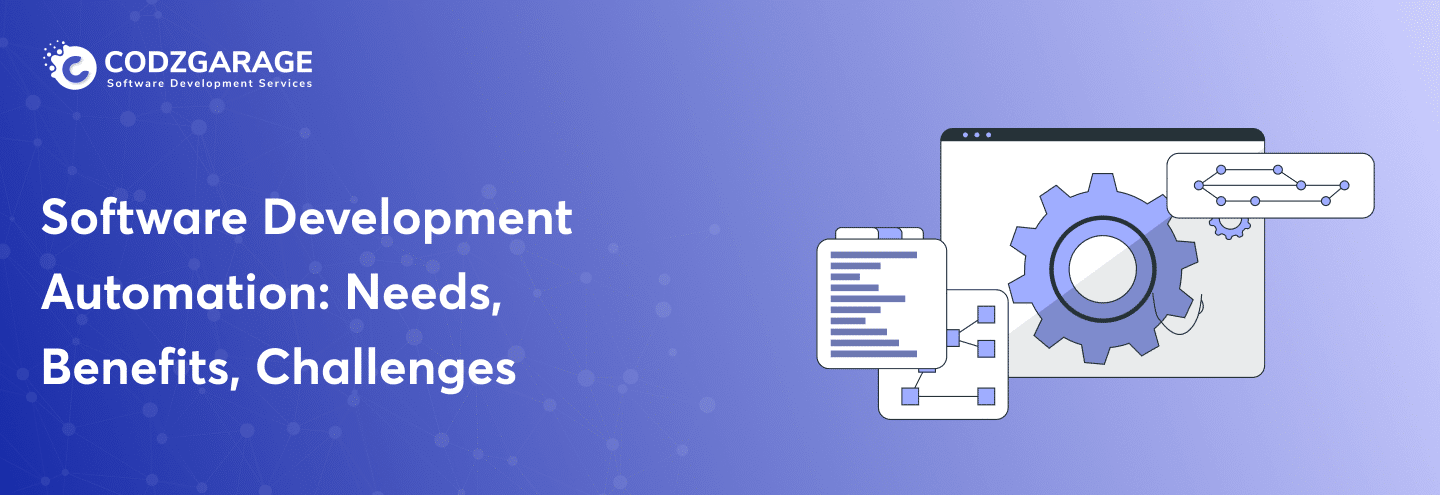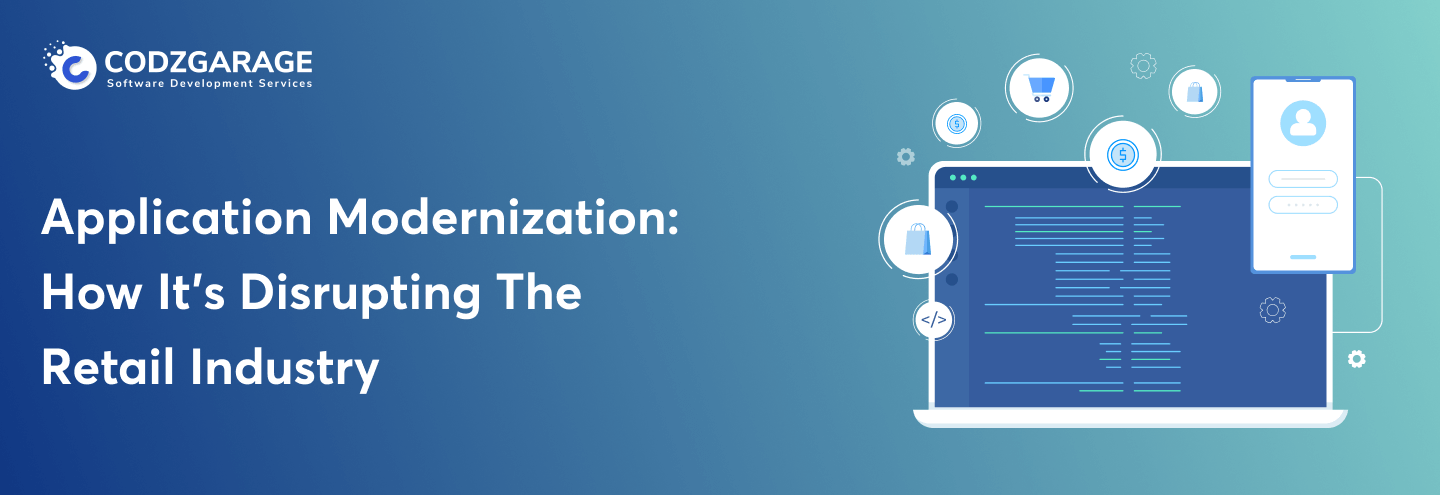-
4828
Desktop Application Development: A Complete Guide
When you want to build an app that provides you with the best user experience, protects your data, and keeps your team productive, desktop app development should be your choice.
Do you want to build an application that provides better functionalities, offline accessibility, robust security, high performance, and custom features? Desktop app development should be your choice. This article will help you explore everything about desktop application development and discuss various factors —the basics, the process, platforms, why, what, and how.
Are you looking to build an application that provides a comprehensive list of features, support, security, and functionalities? As the technology evolves, it comes with plenty of benefits. However, security threats are equally rising, compelling enterprises to look for a robust option that would easily prevent data threats while providing an excellent user experience to business managers and the whole team. And that’s when desktop app development comes into the picture.
In this desktop app development guide, we will explore some crucial points, expanding from basics, such as what is a desktop application and what is desktop app development to why and how to build a quality desktop application.
Basically, we have plenty of things to learn in this guide. But the core objective of this article is to help you build a high-quality desktop application.
Codzgarage is the leading software product development company with core expertise in desktop app development and legacy application migration. We help you build desktop application from scratch or help you migrate your legacy desktop application to web platforms. Contact us with the project scope now.
Desktop Application Basics
Desktop applications are software programs designed and developed by software engineers for computers, such as desktops and laptops. These applications can run on computers and even use computers’ resources to run their functionalities. The desktop applications are specifically programmed to function on particular operating systems, such as Windows, Linux, and macOS. Users need to download the application and install it on their computers.
Some of the common examples of software applications include Microsoft Office, Slacks, VLC Media Players, Adobe Reader, WhatsApp, WPS Office, and more. If you want to use any of these applications, you need to download them from the official website and install them on your computer. Now, you can use the application flawlessly.
What Are the Best Programming Languages Used for Desktop Application Development
There are various programming languages used in building desktop applications, such as Desktop applications in Python, which is quite popular. But Java, C#, c++, Ruby, JavaScript, .NET Core, etc., are considered the best language for desktop applications.
Desktop Application Development Basics
When an application is built for a desktop or laptop (operating system), it is known as desktop application development. If you are supposed to build a desktop application, you need to keep three things in mind;
- What you want to build
- What you want to build it for
- And What stack of technologies do you want to use
Let’s explore them in detail;
What you want to build: When it comes to building desktop applications, they are different in terms of features, functionalities, and complexities. For example, if you wish to build gaming applications or software, you have a specific set of features to deal with. Whereas if you want to build other desktop applications, you need to integrate custom features as per the specific needs of your organization. Let’s take an example of the Microsoft Office program that provides plenty of features to users.
Now, when you create desktop applications, they can be easy to use, while others will be complex and may require skills to operate the software.
What you want to build for: Desktop app development may differ based on the operating system. For example, developers need to use different tech stacks and coding structures for Linux, Microsoft Windows, and macOS.
What stack of technologies do you want to use?: There are plenty of programming languages available for building desktop applications. For example, you can use HTML/CSS, Java, Python, C#, C++, Python, Ruby, PHP, JavaScript, and TypeScript. Now, the developers will choose the programming language based on your project scope.
Types of Desktop Software
When it comes to desktop app development, you need to understand the type of desktop application you need. There are four specific types of desktop applications or software;
- 1. Desktop Application Software
- 2. Desktop Programming Software
- 3. Desktop System Software
- 4. Desktop Browsers
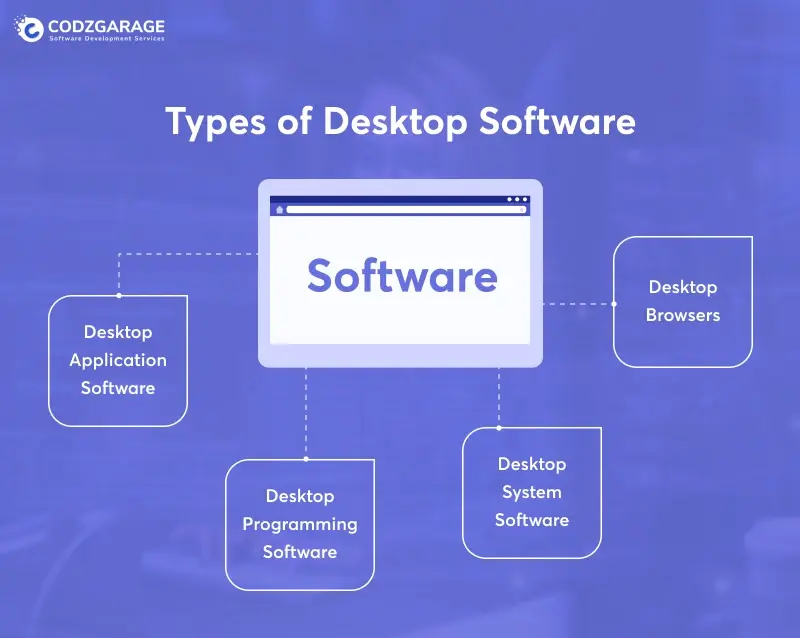
Desktop Application Software
The application software is designed to help users carry out specific tasks. It can be anything, like a photo editor app that helps users edit photos. Similarly, it can be accounting software, workflow management applications, process management applications, media players, word precessions, or, like BSG, an Internal Operation and task Management Application we created for our client.
Desktop Programming Software
The programming software helps developers create, test, debug, and troubleshoot applications. In simple words, programming software is used for building executable computer programs, like photo editors, media players, gaming software, and others. Some of the top programming software include Visual Studio, IntelliJ, IDEA, Eclipse, Swift, C++, PHP, etc.
Desktop System Software
System software empowers computers to run computer hardware and software. It helps users run programs. For example, if you use a computer system, how are you able to run a particular program? It’s because of the system software installed on your computer. For example, you have a Linux operating system, macOS, and Windows. So, your computer is a layered model, while the system software is the interface between the hardware and desktop applications (that your users use).
Desktop Browsers
In simple terms, whatever application you use on your desktop to access an internet website. For example, you use Safari, Chrome, Firefox, etc., to explore or surf the internet the way you want.
Difference Between Web, Mobile, and Desktop Application Development
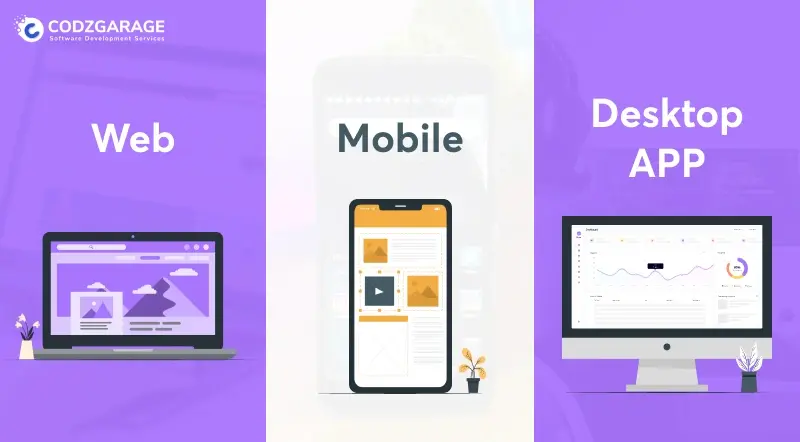
Are desktop, web, and mobile applications the same? Or are desktop development and web development the same? These are the obvious questions: desktop development, web development, and mobile development differ in many terms. Let’s glance through web development vs mobile app development vs desktop app development.
Web Development
Web development is when you need to create websites or other web applications to carry out specific tasks. For example, Facebook, Twitter, Tinder, Uber Apps, and more are great examples of web applications.
Mobile Development
Mobile app development is when you want to build an application to run on mobile devices. It can be native or hybrid applications. For example, when you want to build a mobile app to run on a specific device, you need to build a native mobile application, or you need to build a hybrid application to run the applications on cross platforms. You hire mobile app developers depending on your development needs.
Desktop Development
When you want to build applications to run on your computers, basically, desktop applications do not require an internet connection to function. It can use the computer’s hardware and operating system capacity to run. But desktop applications differ from web and mobile in many terms. Let’s explore how;
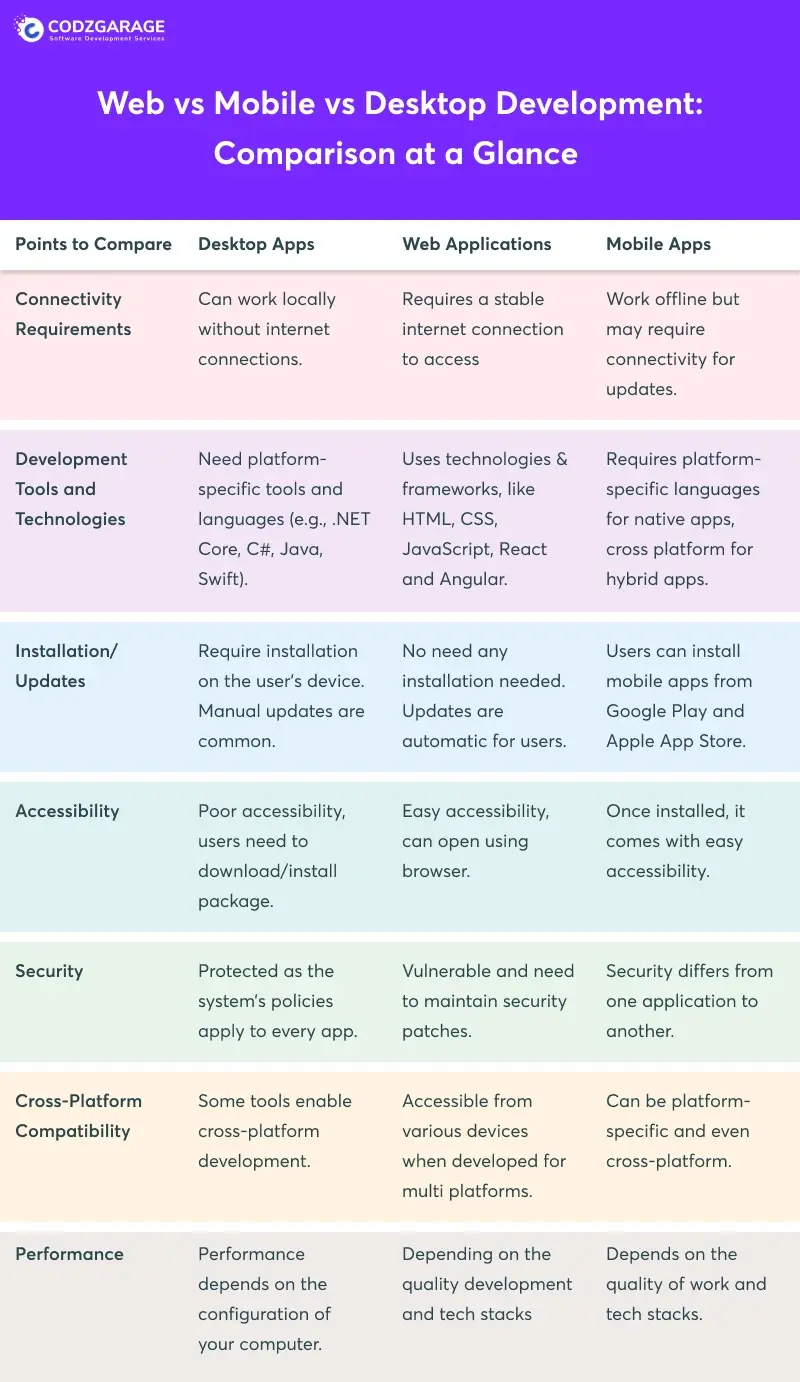
Top Desktop Application Development Frameworks or Platforms
We have many web development platforms/tools and plenty of desktop application development platforms available. Suppose you want to develop a desktop app. In that case, you need to understand the type of framework developers can use to build the application, even though the selection of frameworks or platforms depends on the type of desktop application. For example, if you want to build a desktop application from scratch, then depend on the desktop operating system software. For example;
- Windows
- macOS
- Linux
- Cross Platform

Best Desktop App Development Platforms
There are many desktop app development platforms, though we have selected the top 8 best platforms and toolkits for developing desktop applications. Let’s explore one by one.
Tauri
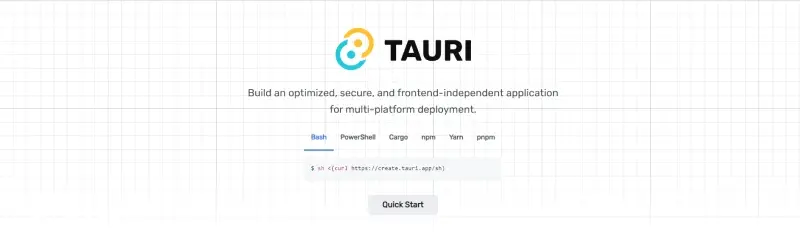
If you want to choose a framework for all major operating systems, then Tauri is the best choice. It helps you build optimized and secure front-end independent applications.
Top features of Tauri
- Smaller in size and faster in performance
- Powered by Rust programming language
- Higher performance
- Best security
- Easy relicensing
Electron
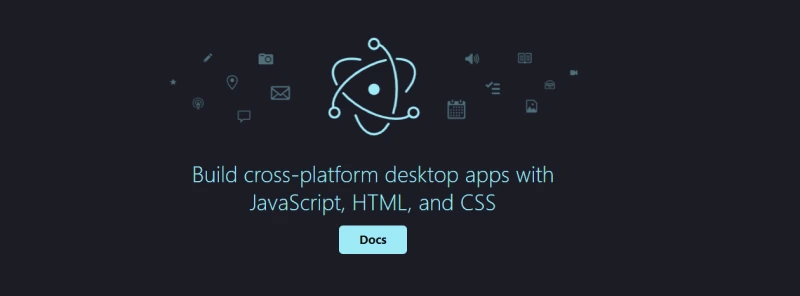
Electron Js is the best desktop application framework for cross-platform development. The framework uses CSS, HTML, and JavaScript to provide power pack performance.
Top Features of Electron
- Cross-platform
- Update automation
- Cross-platform and free
- Analytics with crash reporting
- Excellent distribution
- Web technology element
Top Application Built Using Electron
- InVision
- Slack
- Twitch
- Visual Studio Code
OS.js

If you are looking for a feature-rich framework to build desktop applications, then OS.js can be your choice. It comes with a window manager, application APIs, GUI toolkit, and filesystem abstractions, among the top features to deliver the best apps.
Top Features of OS.js
- Windows manager
- GUI toolkit
- Filesystem abstraction
- Webpack consisting of various packages
- Packages containing themes
- Modules to add functionalities
WPF Toolkit
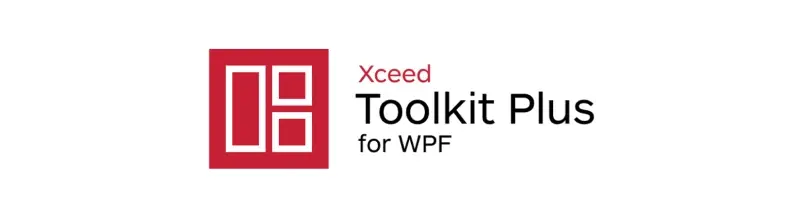
Created by Xceed Software, WPF Toolkit is the perfect choice for Windows applications. The toolkit has rich WPF components, controls, and utilities for developing quality applications for Windows desktops.
Top Features of WPF Toolkit
- Extensive resource libraries for developers
- “Basic” and “plus edition” with a unique set of features
- Licensed to avoid legal hassle for developers
WinForms
Are you looking for an excellent desktop application development platform for Windows applications? WinForms is your better choice. It’s popular because it’s easy to use and implement.
Top Features of WinForms
- Drag and drop editor for hassle-free element arrangements
- Data visualization to retrieve data from an API, JSON file, XML
- Compatible with the .NET framework
- Easy access to libraries and other dependencies
- Interactive UIs
Universal Windows Platform (UWP)

If you have built desktop applications for Windows 10 and 11, Universal Windows Platform (UWP) is the platform for you. The platform comes with adaptive user interfaces.
Top Features of UWP
- Responsive layouts fit in any screen size
- Adaptive controls work with any controls, like game controllers, mouse, pad, etc.
- Easy to monetize your app
- Offer security while using microphone, webcam, location
Cocoa
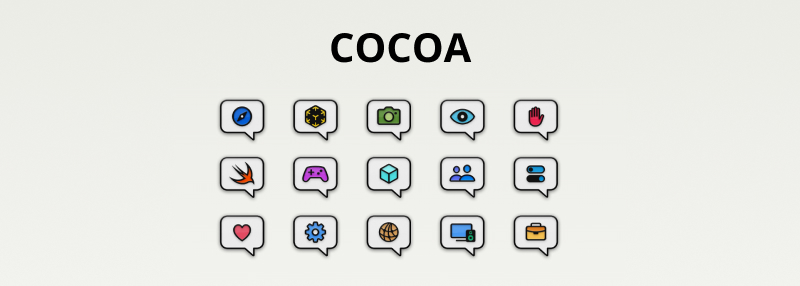
It’s the best objective-oriented framework for macOS operating systems, including iOS and OS X. Cocoa framework is capable of building comprehensive mobile and desktop applications.
Top features of Cocoa
- Various UI elements to build user interfaces
- Rich features, including lazy loading, memory management, multithreading, etc., support the building of a high-performing application
- Multi-language support
- Easily communicate with external APIs
How to Create and Develop a Desktop Application?
You know the basics. Now, let’s create a desktop application. It’s not just about approaching your technology partner and getting the desktop application developed. You need to follow some defined steps to get started. Here are the top steps to build an application for a desktop.
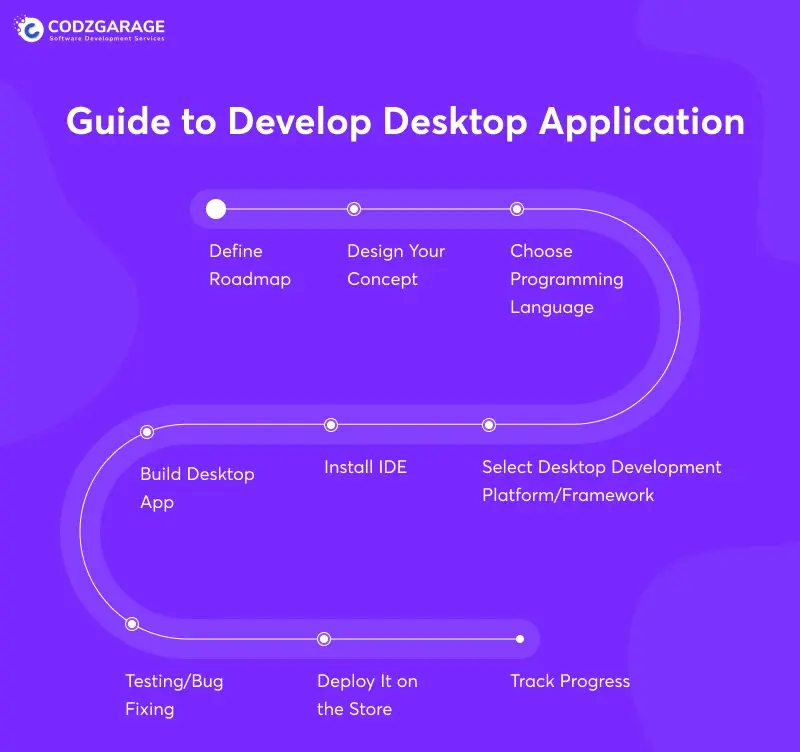
- Plan
- Design
- Choose Programming Language
- Select Development Platform
- Install an IDE
- Development Desktop Application
- Test Your Applications
- Deploy It to Store
- Track Progress
Let’s understand these factors in detail.
Plan
Anything you begin begins with planning. Nothing is different in desktop app development. You need to sit down with a pen and a piece of paper. You need to jot down every idea you have regarding your desktop application. You can create a rough draft and discuss it with other stakeholders.
- In this first phase, you need to decide and define your purpose. For example,
- Why do you want to build a desktop application
- What is the objective that you want to achieve with this application
- When you are clear with these two things, you need to define the end users. Based on that, you will get help while designing the application
Design
The next phase is design. In which you need a clearly defined user interface. Keep users’ experience in mind, and it should include smooth navigation. With design, you can verify your desktop idea and confirm if the end users will find it helpful. Right at design, you can make any changes to ensure the app should function as you want it to. Just make sure that the desktop application you design meets the following criteria;
- Proper function to ensure the application highlights its key features
- It’s easy for users to accomplish their goals
- Users find it easy to access any desktop device with any screen size.
- Make proper use of typography to ensure that they easily load.
There are various tools that you can use to create stunning desktop application designs. Here are some of the top examples;
- Moqups
- Adobe XD
- Mockplus
- Mockingbird
Based on your design needs, you can choose any of the design tools to create your design UI/UX design for your desktop application.
Choose Programming Language
Programming languages will differ based on your project. For example, if you are building a desktop application from scratch, the tech stacks will change. Similarly, if you are migrating your legacy desktop application to the web platform, the programming language will be different as per your system’s requirements. There are various programming languages available to choose from. For example, if you are developing Windows applications, the programming language will be C# or C++, while for cross-platform, you can opt for JavaScript, HTML, and CSS. Even though you have a few other options available, such as Java, JavaScript, Golang, etc.. Let your software development partner help you decide it.
Select Development Platform
Once you are done with programming language selection, the next step is to choose the right development platform. We have already discussed a few frameworks and platforms; you can choose any of them to go with. But make sure you hire dedicated developers with core expertise in desktop app development. Besides, the platform you choose is suitable for your desktop application. We have already discussed some of the platforms in the paragraph above; you can choose any of them. But take expert advice before making your choice.
Install an IDE
Once you select the platform, you need to install an IDE depending on the desktop application built for the particular operating system. An integrated development environment (IDE) is crucial as it helps developers save time, find errors, and write better code. You can choose any IDE from Visual Studio, Visual Studio Code, and XCode.
Development Desktop Application
Finally, you are at the final stage of developing your desktop application. This is a crucial step, as you need to stay focused on everything you have decided right from the start. Here are some crucial tips that you need to ensure the developers and the development team use it.
For Example;
- They use online forums, like Stack Overflow, if they face any challenges
- They use IDE, not Notepad, to write code
- Instead of implementing all features together, they implement features one by one
Test Your Applications
Once done with the development of desktop applications, testing is the crucial next step. The testing team should check the applications, ensuring all features and functionalities of the application function properly. You need to make sure that the application goes through the rigorous testing process. The QA team will initiate manual testing of all features, and if any issue or bug is found, they will report to the development team and get them fixed.
Deploy It to Store
Once the desktop app is developed, the team will deploy it to the app store. For example, if you have developed an application for Windows, you need to deploy it to Microsoft Store or Apple Store if it is developed for macOS. You can follow the same if the app is developed for other operating systems.
Track Progress
You have successfully built your desktop application, but the job is yet to be completed. You need to track the progress of your application. You need to check how the app functions on the app store. If you receive any feedback from real users, work on the application based on the feedback you received.
Where Does Codzgarage Come in Between
Building a desktop application is a complex task, though it can be easy if you follow the process. We help you create outstanding desktop applications from scratch. Besides, we also help you migrate your legacy applications to modern tech stacks. You can hire dedicated .NET Core developers or tech specific talents to migrate your system. Connect with us if you want to consult and build a desktop application for your business.
Want to
Hire .NET Core DevelopersOur Expertise
- 11+ Years of Experience
- Dedicated Resources
- Skilled in desktop development





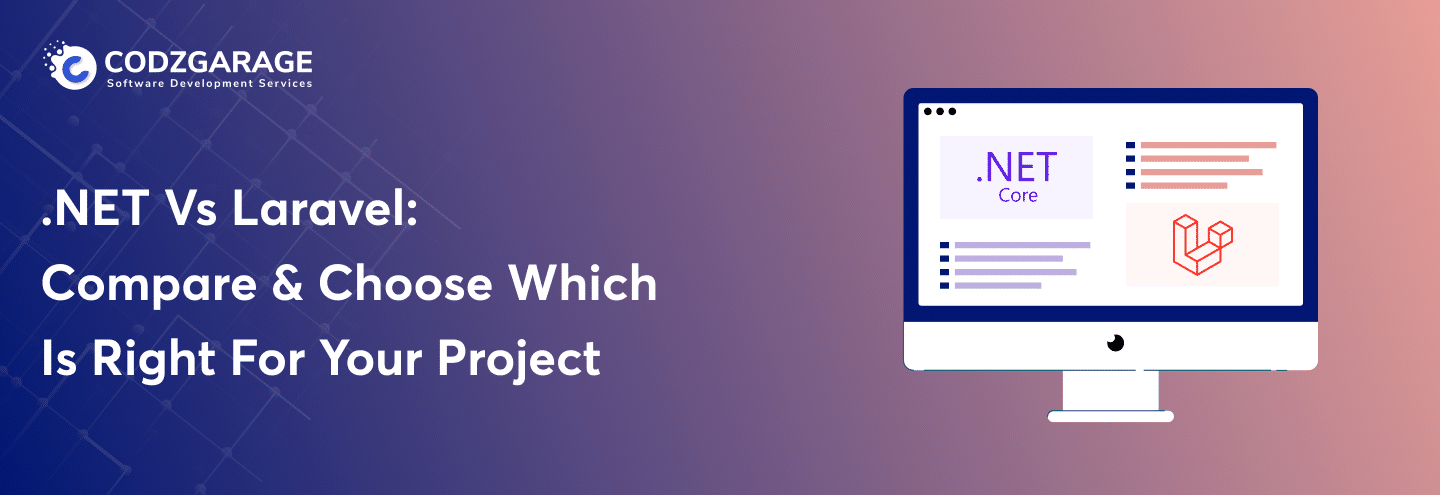
 Manthan Bhanvadiya
Manthan Bhanvadiya