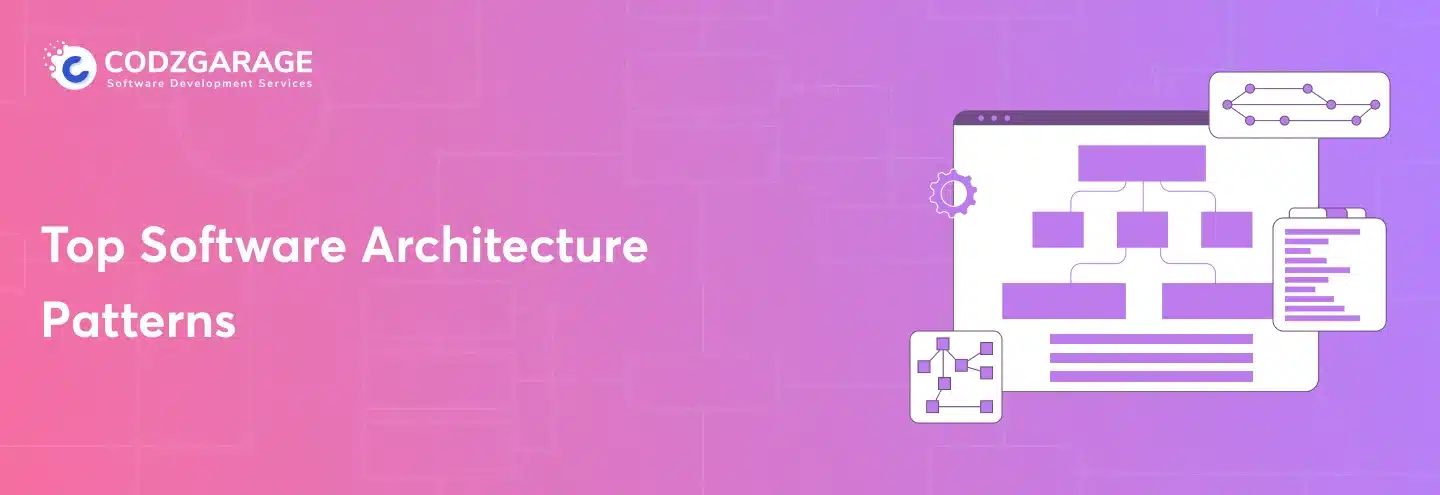-
969
FlutterFlow App Development: An Excellent Platform For No-Code Development
Read through this FlutterFlow development guide, narrating all the must-haves relating to FlutterFlow app development
Are you someone who needs app development but lacks the coding skills needed? Then, FlutterFlow app development should be the way to go. Yes, with FlutterFlow, you can build full-fledged, robust, and engaging applications with no coding skills needed. In this FlutterFlow development guide, you’ll have every single information relating to FlutterFlow including the advantages, when to use it and so on.
If you don’t know, you should compare No-Code vs. Low-Code vs. High-Code. If you have done it, you probably know which one to choose. Yes, if you own enough resources and appropriate coding skills, the low-code or high-code could be good, but proceed with the No-code approach when you lack it.
A forecast from Gartner states that the low-code marketplace worldwide is projected to grow by $26.9 billion by 2023, which is around 19.6% increase by 2022. There are many reasons for this popularity; however, if you need app development without coding skill, FlutterFlow can be the right one for no-code development.
Codzgarage is a client-centric Flutter App Development Company facilitating your obstacles with a complete range of Flutter development services. Contact us to discuss your project today!
FlutterFlow is a no-code app development platform created specifically to build Flutter apps. The tech stack allows developers to create feature-rich, high-end apps with ease. In this article, we’re going to navigate you through a comprehensive guide on this no code app builder.
Let’s dive deeper!
What Is FlutterFlow?/A Brief Introduction to FlutterFlow
To put it in a nutshell, FlutterFlow is an online browser-based application development platform enabling users to build native cross-platform apps with ease and convenience. It’s a third-party visual app development platform that allows developers to skyrocket the development procedure, and built apps timelessly. It’s built on top of Flutter, Google’s UI framework; however, it offers a no-code approach for app creation.
The ability to develop apps with no coding requirement is one of the most significant features of FlutterFlow; however, it has many additional pluses, too. Providing a highly intuitive interface that accelerates app development time can be one of those features. Two of the former Google engineers, Alex Greaves and Abel Mengistu, created FlutterFlow. Version 2.0 of FlutterFlow was launched in October 2022.
What Are The FlutterFlow Features?
FlutterFlow has numerous features to provide to its users, making it an exceptional choice for users and developers with a will to build no-code applications. FlutterFlow features like drag-and-drop makes this system a preferred alternative for app development for developers worldwide. Some of the most significant features of this user-friendly system are as follows:
- FlutterFlow enables you to build breathtaking applications without creating a single line of code.
- It provides numerous UI templates and components, which include around fifty screen templates as well as individual/group chat templates for apps with widget animations, Lottie, and Rive Animations.
- With this tech stack, you can create apps for iOS, Android, desktop, and web, saving a considerable amount of time and effort.
- FluitterFlow offers you convenient switching between dark mode and light mode depending on your preference.
- You can also have an easy third-party integration, which includes CodeMagic, Algolia, RevenueCat, and OpenAI.
- With FlutterFlow, you get streamlined user registration, log-in, and authentication with Facebook and Google (it’s significant for security purposes for any app).
- With FlutterFlow, you tend to get guided access for troubleshooting, empowering you to address roadblocks with real-time feedback and course corrections efficiently.
- In case a complete team of developers works on app development, FlutterFlow allows convenient collaboration for the entire team.
Pros & Cons of FlutterFlow
Now, you might be wondering why you chose Flutter for web Development, right? Everything has both advantages and disadvantages; however, it’s only the proportion of those in a specific substance that makes anything good or bad. FlutterFlow is easy to use and offers fast prototyping, which is one of its advantages, but it has some drawbacks as well. However, the technology isn’t filled with advantages only and has disadvantages as well; the pluses of FlutterFlow outperform its drawbacks. Let’s know in the table below!
| Sr. No. | Pros of FlutterFlow | Cons of FlutterFlow |
|---|---|---|
| 1. | Robust platform | Possibility for imperfect code |
| 2. | No coding needed | Feasibility of bugs |
| 3. | Streamlined prototyping | There is no appropriate video tutorial. |
| 4. | Support for custom code | Lack of proper documentation |
| 5. | Convenient firebase integration | State and error management |
| 6. | Custom widgets import | Complex conceptual mechanisms |
| 7. | Drag and drop ecosystem | Unpredictable updation mechanism |
| 8. | Uninterrupted updates | Limited preset widgets |
Additional Advantages Of FlutterFlow

The table mentioned above has given you an overall look at the pros and cons of this no-code application builder; the pros of FlutterFlow outweigh the cons and, therefore, are some more. Let’s have a look at those advantages!
- Low-Code/No-Code Development: FlutterFlow provides a user-oriented user interface that needs no coding skills, enabling even non-developers to build applications without learning how to code. It lessens development costs and complexities and quickens time to development.
- Platform-Agnostic Development: Applications built using FlutterFlow are inherently cross-platform, allowing you to target both Android and iOS platforms, reducing time and resources spent on building apps separately.
- Streamlined Prototyping: FlutterFlow eases and quickens the process of prototyping, allowing you to make interactive prototypes of your application’s user interface and functionality timelessly.
- Integration Competencies: Smooth integration competency is another advantage of FlutterFlow. Its smooth integration competencies with various databases, third-party APIs, and authentication systems allow you to link your application to essential services and data sources.
- Visual Design: FlutterFlow provides a wide range of pre-designed UI components and widgets, simplifying it to create visually appealing and consistent user interfaces without sophisticated design knowledge.
- Export to Flutter: The capability to export your project as Flutter code is another crucial advantage of FlutterFlow. With this, you can initiate with a visual approach and use coders for additional complex features for customization.
- Streamlined Performance: Flutter is well-known for its high-performance capabilities, and having been built on Flutter, Flutterflow ensures delivering streamlined performance.
- Large Community: Flutterflow boasts its larger developers community with competencies to work continuously on enhancing the framework.
- Affordable Pricing: Being relatively new to the marketplace, Flutterflow comes under affordable pricing, allowing businesses to build applications that fit into their budget.
Is There Any Top-Notch Brand Using FlutterFlow?
The answer to this question is a big “yes.” There’s a multitude of businesses out there making use of FlutterFlow. This no code application builder is built using Flutter, and there are some best Flutter open-source projects, assessing those, you trust the performance of FlutterFlow. The pointers below name the top-notch brands employing FlutterFlow:
- Sonos
- Betterment
- BMW, and the like.
When Should You Choose FlutterFlow?
Enabled by its low-code/no-code approach, along with visual development tools, FlutterFlow is an ideal alternative for building high-end web applications. The technology comes in handy, specifically when you’re dealing with the following circumstances:
You Need Rapid Prototyping
FlutterFlow is a no code app builder embellished with a drag-and-drop user interface that allows faster prototyping. It allows you to evaluate your ideas and receive inputs from users quickly.
You Have Inappropriate Coding Skills
If you’re a founder from a non-technical background or your team lacks appropriate coding skills, FlutterFlow is the way to go. Yes, the visual interface of FlutterFlow enables you to build well-functioning applications with no need to create sophisticated codes.
You Prefer Iterative Development
FlutterFlow is the suitable alternative when you need frequent modification and upgrades to your application’s design and functionalities. You may do so to align the app with the user input or changing needs. Its visual approach provides you with accelerated iteration for the same procedure.
You Want Cost-Effective Development
As it frees you from any kind of reliance on devoted engineers and developers, FlutterFlow immensely mitigates the web app development cost for startups, SMEs, or any other project with a limited budget.
You Want Design-Centric Focus
FlutterFlow could be an ideal alternative when the appearance and usability of the application are your priority. FlutterFlow tends to have visual design tools that offer a simple way to yield appealing as well as unified user interfaces.
You Need Integration with Databases and APIs
FlutterFlow is capable of integrating with different third-party APIs, authentication systems, and databases, enabling it to be an ideal preference for apps in need of data connectivity.
You Want Cross-Platform Compatibility
If you want to build a single app and get it run on both Android and iOS, FlutterFlow should be the way to go. FlutterFlow is embellished with cross-platform competencies, letting you build a single app to target multiple platforms including Android, iOS, and the web.
What Is The FlutterFlow Pricing?
FlutterFlow ensures that it offers its users exciting and affordable pricing that fits into your budget. The very technology facilitates your hassles by allowing you to initiate your project for free. Once you get started, you can leverage an upgraded version for advanced features. Have a look at the FlutterFlow pricing plan in the USA:
Free Plan
The free plan is obsoletely free to use, consisting of no hidden expense. With this, you can have core features, collaboration, and the like, for instance, Firebase integrations, pre-built templates, as well as 2 API endpoints.
Standard Plan
The Standard plan offers standard features, which include sample applications, the choice to download the APK, and code from the mobile apps you develop. The standard plan tends to cost you $30/month.
Pro Plan
It’s an upgraded version that includes all offerings of the free as well as standard plan embellished with added features, for instance, GitHub, APIs, Firebase content manager, Codemagic integration, single-touch app translation, app/play store deployment, chat support, and the like. The pro plan costs you $70/month.
Teams Plan
The Teams plan happens to be the extensive version of the pro plan with some included features, for example, managed billing, shared design library, etc. The cost of the team is $70/month per user for up to 10 users.
Signing Off…!
That’s pretty much about it! There’s no one-size-fits-all solution for all the projects. The selection of technology depends largely upon your needs, the complexity of the project, and the like. The decision you make will be driven by the specific needs of your project, including your team’s skills, your development objectives, your team’s skill sets, etc.
We, in this Flutterflow development guide, tried to include every single detail about FlutterFlow. This article should be helpful in assisting you to make a wise decision when selecting technology. Utilize the information given in this article, and make use of it to select a worthwhile technology and build an app that meets your business needs!
Need Consultation?
Developer’s expertise
- 11+ years of experience
- Excellent expertise
- Timely delivery



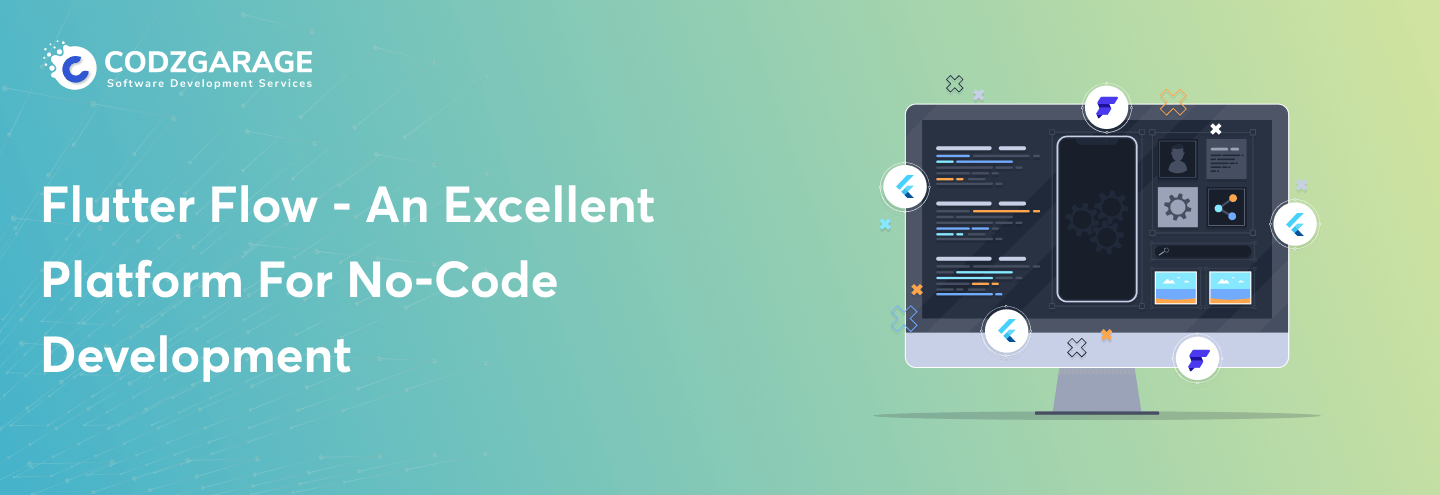

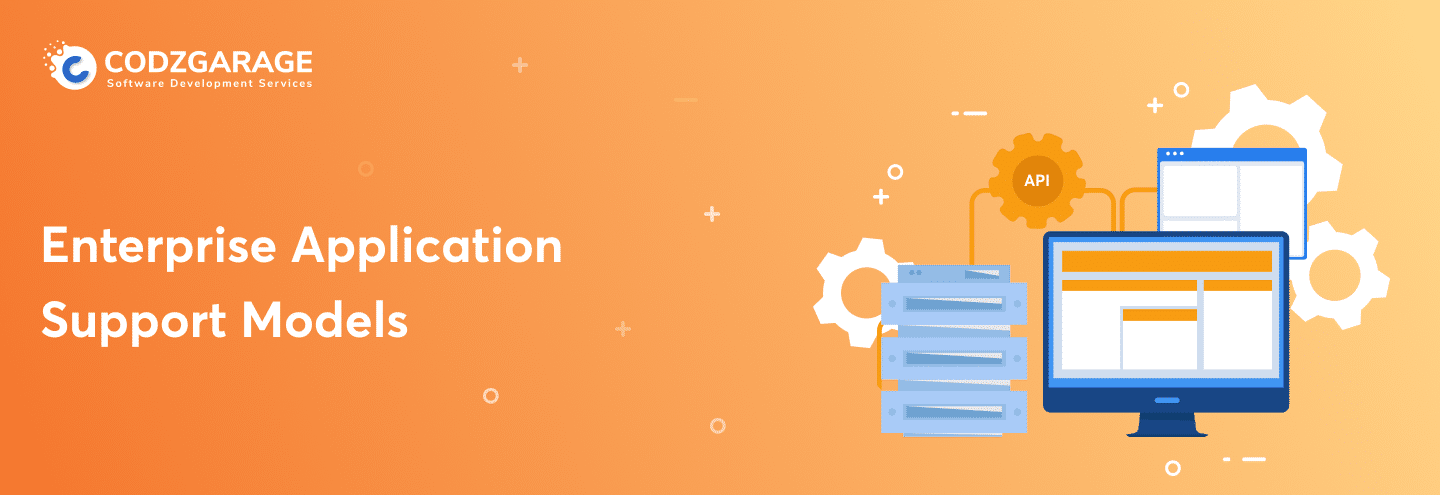
 Paresh Kapuriya
Paresh Kapuriya