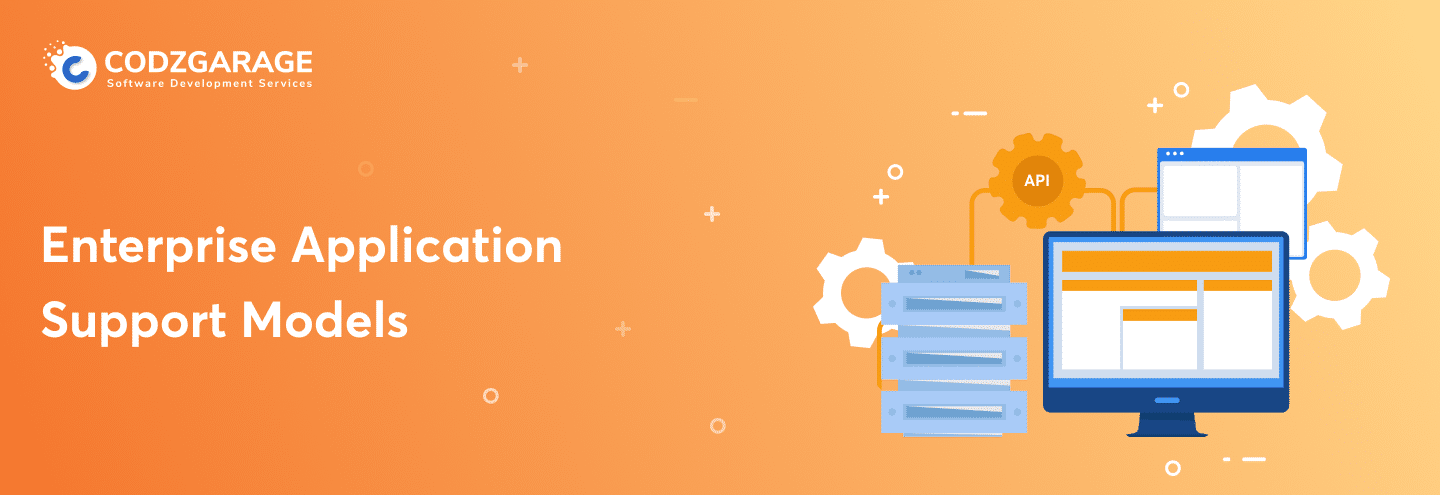-
2580
DOT Net Core Best Practices You Should Know for Web App Development
.NET Core is crucial for web development, and it plays a vital role in helping modern businesses migrate their legacy system with added features and functionalities. But, the quality comes when the DOT NET Core best practices are followed. We have explored the best practices of .NET Core and how it makes your application future-proof.
This blog is about the DOT NET Core best practices to implement to build high-performing web applications. Performance becomes the primary concern when creating a web app, and .NET Core can be the best solution to keep this concern away. Hence, we’ve come up with this article about .Net Core best practices. Glance through the article to expand your expertise.
DOT NET Core best practices are crucial to build high quality, secure and scalable web applications. The performance of a company’s website or web application determines its success and failure to a massive extent. Therefore, your web app must be easily operable so that customers can easily browse through the app and explore your products and services.
Codzgarage is the leading software development company helping organizations build high-quality applications using .NET Core technologies. We help businesses transform and convert their legacy applications into new and updated .NET Core frameworks. Contact our expert to understand how .NET Core helps you make the most out of your traditional systems.
ASP.NET Core development is the best technology to create robust, secure, and high-performance web applications. It’s popular among developers for building well-functional apps. Hence, in this article, we’ll be talking about .NET Core best practices to assist you in developing a well-functional application.
Let’s dig deeper!
A Brief Introduction To ASP.NET Core
Before moving any further, let’s know what asp.net core is. .NET Core is the next and new version of the .NET Framework. ASP.NET and .NET Core, both versions are available with different usability. It’s an open-source, platform-agnostic web application development framework maintained by Microsoft. Being a cross-platform framework, .NET runs on different operating systems, including macOS, Windows, and Linux.
The framework is written from scratch to make it modular, fast, lightweight, and a platform-agnostic platform. It contains the core features required to run a basic .NET Core Application. You can utilize .NET Core for creating various types of apps, for instance, mobile, desktop, cloud, IoT, Web, microservices, games, and so on.
Want to know more about .NET Core? Be patient! You don’t have to do anything to know more about .NET core–as we’ve already done it for you. In our previous blog, we’ve done a crystal-clear critical examination of Java Vs .NET that’ll let you know everything needed about .NET.
Advantages of .NET Core
As we discussed a bit about .NET, let’s explore some of the advantages of ASP.NET Core development.

Cross-Platform Design— The first advantage of .NET Core is its cross-platform capability, which means it enables you to run the code on different platforms like Linux, Windows, macOS, and many others to leverage the full potential of your efforts.
Object Oriented— .NET is developed based on the Object-Oriented Programming Module, making it possible to reuse the code and components, saving considerable time, effort, and cost associated with app development.
It Supports Multiple Applications— Using .NET enables you to create applications in multiple domains,for example, IoT, AI, mobile, and gaming.
Large Community— Being used by a large number of businesses and developers gives you a kind of evidence that .NET Core is a reliable and trusted entity framework core that you can rely on to build apps. Moreover, it enables you to ask questions to the community and resolve them as per your needs.
High-End performance— one of the advantages of .NET Core development is high-performance capability. It’s a fast, lightweight, and high-performance applications development framework that allows applications to deliver excellent performance across platforms.
Top 10 .NET Core Best Practices
As we know about .NET Core in short and its advantages, now is the time we come to our key point and discuss all the best practices of .NET. Let’s do it!

Use The Latest Version
The initial version of ASP.NET Core came into existence in 2016. Now, .NET core 8 is the latest and updated version, though .NET Core 6 is still widely popular. When it comes to performance, the current version is way faster in comparison to the principal version. Apps built using the current version of .NET Core run faster than those built using its principal version.
You need to upgrade your product if you wish to remain worthwhile in the marketplace, and Microsoft follows this principle, making its products better continuously. Hence, always consider the selection of the latest version when working with .NET Core. Contact the ASP.NET development company if you come across any hassle related to .NET Core development.
Prioritize Caching
The other most crucial element is ASP .NET Core caching best practices. Caching is the best and most proven way to improve an application’s performance. You can cache any data that is relatively stable. ASP.NET offers response caching middleware support which can be used to enforce response caching.
You can use response caching to improve output caching, and it can cache web server responses by adding cache-relevant headers to HTTP response objects. If you cache large projects, it also saves money allocations.
The followings are some of the caching techniques:
- In-memory caching
- Cache tag helper
- Distributed cache
- Distributed cache tag helper
Response Caching Middleware Components
As mentioned above, Microsoft provides access to these middleware components. In case the response data is cacheable, the response caching middleware monitors, stores, and provides appropriate response from the response cache.
Use Appropriate Library
.NET Core libraries are crucial to make your application feature rich and performance packed. Select the right libraries based on your projects so you get the better outcome. Libraries help you create your DOT NET Core applications faster. With faster development, you can help your clients get save money and time without compromising the quality of the product.
Bundling And Minification
With bundling and minification, we can lessen the number of server trips. You can upload all the client-side assets, for instance, styles and CSS/JS, at once. Minifications can be used to minify your files and then bundle them in a single file that loads faster and lessens the number of HTTP requests.
Enable Compression To Compress The File Size
Another factor in optimizing your .NET app’s performance is the use of Response compression to compress the file size. The response compression system provided in the ASP.NET Core assists you in reducing the response time and bandwidth requirements and serves as a sure-shot middleware component in the .NET Core.
This reduction in size improves the application’s performance as it transfers less data between the server and clients. In general, the response isn’t compressed natively but involves JavaScript, HTML, XML, CSS, and JSON.
Inline Methods
The next one in the list of .NET best practices is the inline method. Inline methods streamline the performance of applications by lessening jumps, passing arguments, and restoring registers. Here’s one thing to remember, the JIT (just in time) compiler won’t inline one method that consists of a throw statement. In order to fix it, your need to create a static helper process that contains a throw statement.
Use JSON Serialization
Now, the next .NET Core best practices we’ve is the use of JSON serialization. The current version of .NET Core uses System.Text.Json for the JSON (JavaScript Object Notation) serialization process, which means you can read and write JSON asynchronously with no need to wait for other processes to be executed.
You can utilize JSON to strengthen efficiency and make it better than Newtonsoft. JSON. Additionally, the System. Text. JSON namespace provides low allocation, high performance, compliant functionality, JSON text serialization objects, along with deserialization of JSON text to objects.
Load JavaScript From The Bottom
The next in the list of .NET best practices is to load JavaScript from the bottom. Consider loading JS files at the end unless or until it’s required before. Doing so allows your application to load in no time, and users won’t have to wait so long to see the information.
Logging
We can implement a logging system in the application. Structured logging is a better choice to keep the design consistent and offers a fixed logging format. With structured logs, you can conveniently filter that log data, navigate it and assess the logs whenever needed.
ASP.NET offers its users structured logs by default and keeps entire codes consistent. N Log, Serial Log, and so on are some of the best examples of excellent logging frameworks used in web applications.
Make Use of Exceptions Wisely
Last but not least! Throwing and capturing exceptions may take more time compared to other code flow patterns. Deny throwing and grab exceptions to the usual program flow. Make use of exceptions only when needed. Application diagnostic tools, for instance, Application Insights, can be used to recognize general exceptions in the application and understand how they function.
Wrapping Up!
These were all the .NET Core best practices. All these above-mentioned .NET Core practices will add the next level of functionality to your app if implemented properly. If executed in the right manner, they’ll create miracles when it comes to optimizing the performance of your .NET-based application.
All you need to do is to explore the entire information given in this article, develop an understanding, and employ all the latest and trending .NET practices for your next project. If you come across any hassle, contact a net core development company to troubleshoot the obstacles.
Want
Hire .NET Core DevelopersOur Expertise
- 11+ Years of experience
- Dedicated to projects
- Committed and collaborative





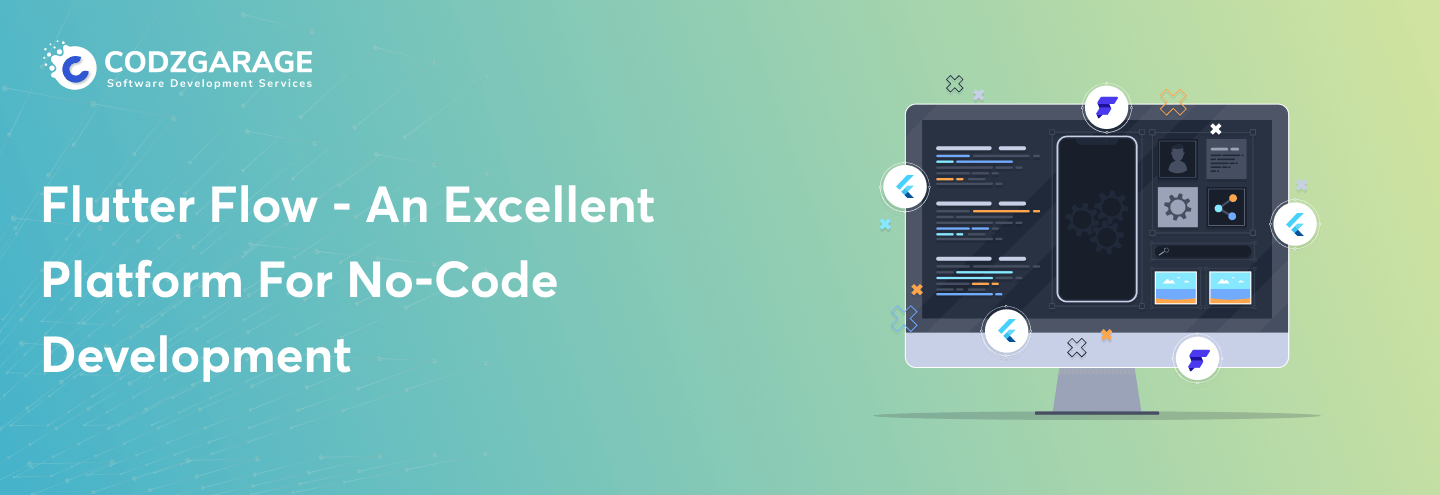
 Paresh Kapuriya
Paresh Kapuriya