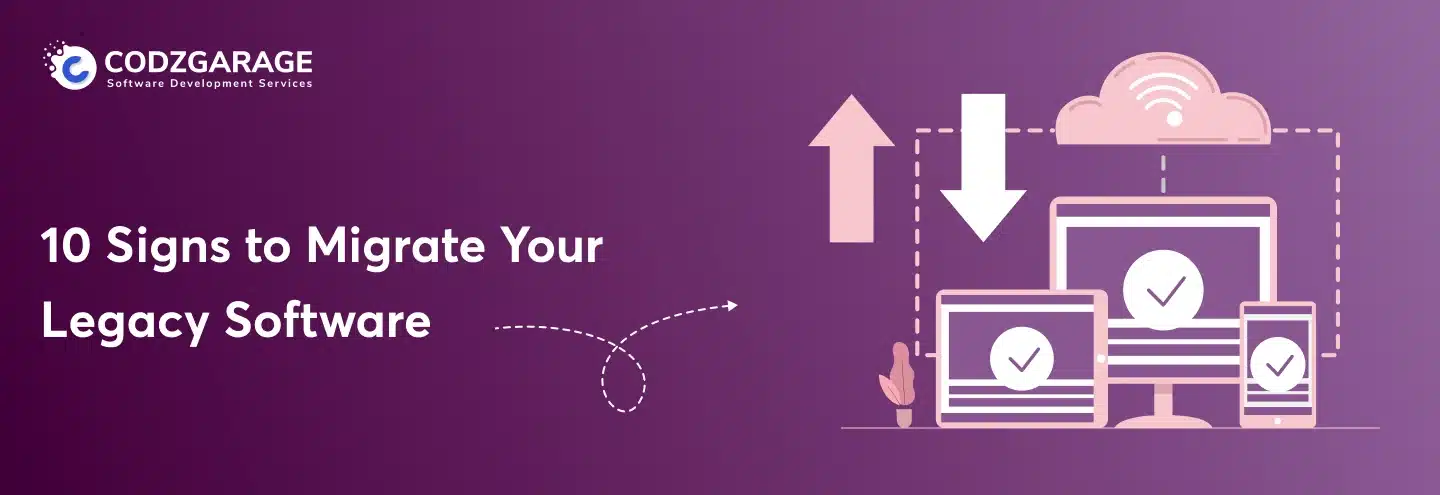Legacy Software Assessment & Audit Best Practices
Don’t know how to determine if your existing software has become obsolete? Flip through this tutorial consisting of extensive information on legacy software assessment and audit-based practices to get there!
Isn’t the existing software in your company working the way it should? If yes, it’s time to perform a legacy software assessment to know what the system actually needs so that you modernize your legacy system with ease. In this article, we’ll let you know about legacy software application assessment and its best practices!
Software is a significant asset that almost every activity in your company relies on. When you have an outdated system, it’s less likely for you to conduct business in an appropriate manner. And that’s when you need to update or upgrade your legacy software, if not migrate it to a new tech platform.
However, modernizing a legacy system aligns it with the current tools, technologies, and trends to leverage the optimal outcomes; you need to be aware of what the system needs and which aspects require reforms to function appropriately.
Codzgarage, one of a kind application modernization & legacy software migration agencyensures decomplexifying all your hassles caused by legacy applications and software systems. Contact us for a free consultation!
You might be wondering how complex the procedure is, mightn’t you? Fret not! Through this article, we’re going to drive you through an extensive guide to legacy software assessment which will give you a complete grasp of what to do and what not to do while updating a legacy system!
Let’s Explore Intensively!
What are Legacy Systems, And Legacy Software Assessment?
A legacy system is an old technology, method, computer system, or application program relating to a previous or outdated computer system that is still being made use of. The term “legacy” refers to an outdated system that requires updating or replacing.
A legacy software application assessment refers to a procedure that involves a complete measurement of the components of obsolete software. The obsolete software is a system architecture that’s served an organization for 5+ years without being updated or upgraded.
Before creating a roadmap for application modernization, you need to conduct a complete software evaluation. It assists you in knowing the drawbacks of legacy software so that you can ascertain an appropriate implementation of resources for modernization.
Why You Should Conduct Legacy Software Assessment
However, it’s possible to work with a legacy system even when it gets obsolete; you’ll be investing a huge chunk of time, money, and effort while doing so; hence, you should consider modernizing it. But, before you modernize a legacy system, you must have a crystal-clear view of what you need to implement, and that’s when legacy software assessment comes into play. Have a look at the reasons why one needs to evaluate a legacy system before modernization!
- Performance Challenges— Performance matters more than anything else. A business should assess legacy software when it needs to identify the challenges relating to the performance of the software that it may have developed over time. It can be a sudden outage, memory leaks, slower response, and the like.
- Regulatory and Compliance Requirements— The next reason for legacy software evaluation is to find out the regulatory compliance gaps that are likely to put your business at risk or immense loss, whether in terms of finance or tainted reputation. Analyzing your legacy system helps you determine whether it’s meeting the regulatory standards or not.
- Security Risks— Old software systems tend to be vulnerable to advanced cybersecurity exploitations, hence, are likely to jeopardize the security of your entire IT infrastructure. Legacy software assessment, in this case, assists you in addressing the issues and performing proper measurements to blur the gap.
- Old Technology Limitations— When it comes to overcoming the tech limitations of legacy systems, software evaluation is the way to go. Limited integration functionality can be one of the limitations that may hinder modernization steps like data migration.
- The Cost Reduction Factor— Assessment of a legacy system helps you identify potential ways to reduce legacy software modernization costs. Testing a legacy system to assess its functionality can help you identify cost savings opportunities, such as moving to a cloud-based platform. It’ll be beneficial in the long run by keeping you from expensive maintenance for an obsolete system.
What Are the Challenges Associated with Legacy System Assessment?
Legacy software application assessment is inevitable and brings tons of benefits; however, it may have some challenges as well. There are a few challenges that you’re likely to come across while you perform legacy software assessment, some of which are mentioned below!
Large & Monolithic Applications
Legacy software systems tend to be large and monolithic, which is complex, confusing, and maddening in terms of understanding. Moreover, even when you pinpoint the issues, it would be a daunting task to employ the changes without encountering new issues.
Scarce and Outdated Documentation
Lack of documentation is one of the challenges associated with assessing a legacy system. The documentation tends to disappear over the years simply, and even when you succeed in finding documentation, it can be misleading just because it won’t reflect the current state of the software.
Restricted Automated Testing
Automated testing enables you to address potential problems and errors upfront, but unluckily it isn’t possible when you conduct legacy software evaluation. It means you face difficulties during regression testing and make sure it won’t create any issues.
Enhanced Cost & Efforts Required
It is likely to be a labor-intensive and time-consuming venture to assess a legacy system. It may take weeks and even months to get a good grasp of an application. Even when you have an understanding of the application, you still have to address issues and make recommendations.
Disruption to Business-Critical Procedure
While you conduct legacy software assessments, you possibly need to make changes that can disrupt the processes, causing downtime.
8 Efficacious Steps for Legacy Software Assessment
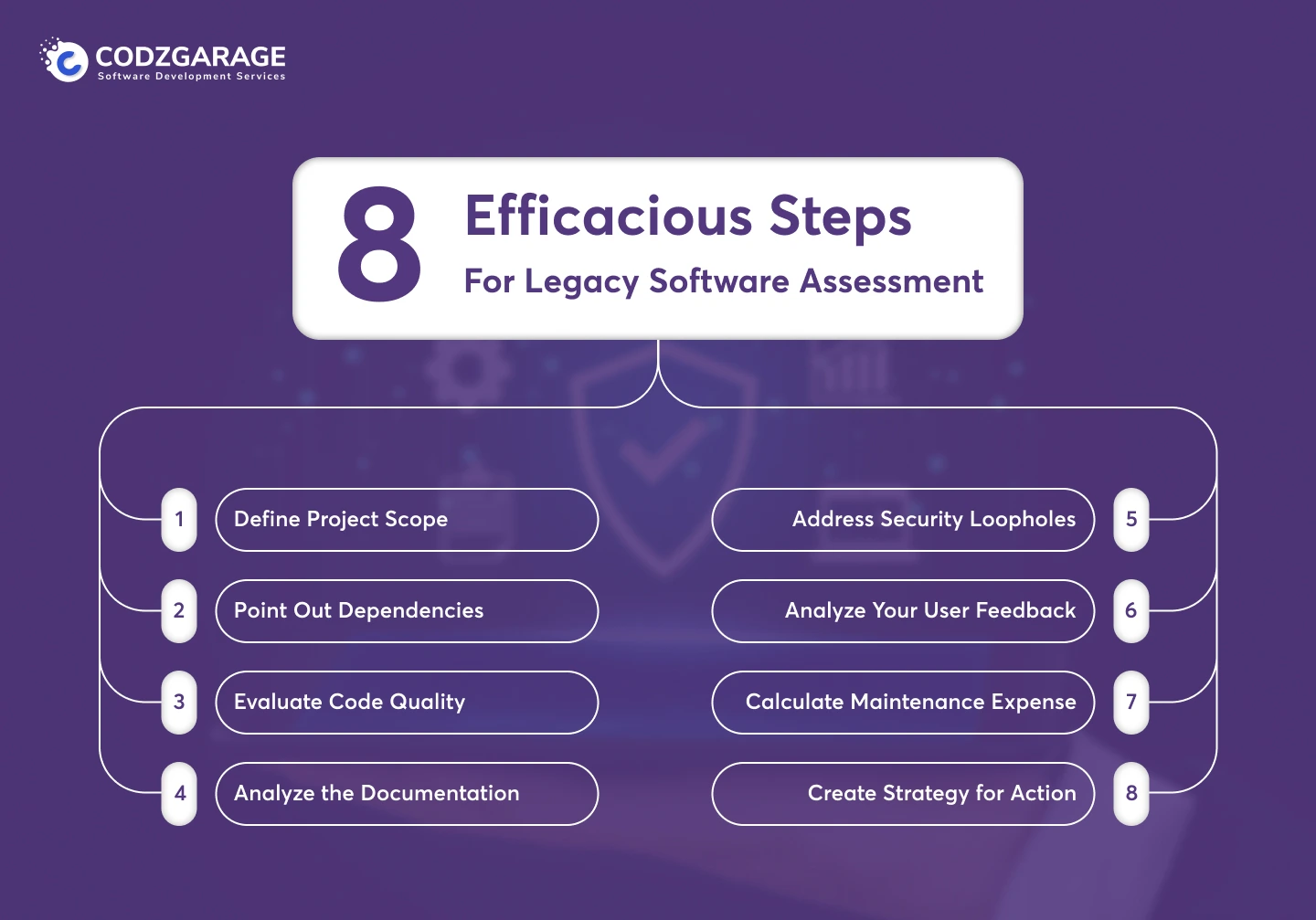
Software application assessment tends to be a complex task to perform; however, when you have the right strategy for application modernization or assessment, the process happens to be an easy deal! Mentioned below are all eight steps following which you can mitigate the hassle associated with legacy software assessment. So, follow them and ease the hassle!
Define Project Scope
Defining the project scope should be the preliminary step of assessment of software that’s outdated. It involves a detailed understanding of the purposes for the creation of the software along with the primary functions that it offers. When you’re familiar with the details, you’re able to identify the components of legacy system software that are crucial to drive key business functionalities.
Point Out Dependencies
Legacy software solutions tend to have less efficient software or hardware components in their architecture. In this step, you pinpoint these components or additional dependencies to assess whether they’re still functioning or not. If not, you become assured of replacing them.
Evaluate Code Quality
Evaluating the quality of the code is another step of legacy software assessment. Legacy code tends to be written in a programming language that’s less likely to be aligned with the current standard, making it essential to evaluate the structure as well as the complexity. When you perform an assessment, you gain an understanding of the needs, scalability, and performance capabilities of the legacy system.
Analyze the Documentation
Documentation analysis is another aspect associated with the software application assessment. Legacy software, in general, has poor documentation, which makes it a must-have to assess whether the documentation is appropriate or needs any update.
Address Security Loopholes
Since they don’t have automatic update functionality to patch vulnerabilities, legacy system software solutions tend to pose a high level of cybersecurity risks. Conduct a proper software assessment to find out security loopholes that are susceptible to being exploited easily.
Analyze Your User Feedback
In this step, consider conducting a questionnaire survey or poll to accumulate feedback relating to the level of user experience with the system. With this step, you can be able to gather insightful feedback and optimize the software functionality and usability for an enhanced experience.
Calculate Maintenance Expense
Calculation of the expense of maintenance is another step of legacy software assessment. Add the overall budget to be spent on the modernization of the existing system. Don’t forget to factor in the debugging as well as other costs of upgrading the dependencies while expense calculation. Furthermore, remember to consider other expenses, too, which seem to be needed for optimizing the current system with modern technology.
Create a Strategy for Action
Now, create a strategy that’s well-planned depending on whatever you’ve found out of the legacy software assessment. Then, outline the further steps that must be taken to troubleshoot the issues you’ve identified. Now, don’t forget to choose a long-lasting approach so that your organization won’t suffer from tech debt, even when it means migrating, re-platforming, or creating a new one from the get-go.
Signing Off
Now, you’re almost done! That is all how you can perform legacy software assessment to be familiar with each drawback keeping it from functioning smoothly. We discussed every required facet of the software assessment, including what’s software application assessment, reasons, challenges, and the steps on how to perform the procedure.
Hopefully, this article will help you conduct a smooth and convenient assessment of your existing system. If you need any kind of assistance relating to software modernization, you better get connected with a legacy software migration agency for excellent execution of the process and quality outcomes.
However, you should have no question that remains unanswered; in case you have any, consider having a glance at the FAQs below, and expand the length and width of your knowledge about legacy software assessment!
FAQs
You can find legacy software across industries, for instance, banking, retail, as well as in government organizations. Microsoft’s Windows 7 is one of the common examples of legacy systems that got released in the year dated back to 2009 and stopped being supported after 2020. We can take Adobe Flash and IBM’s mainframe systems as other examples of legacy systems that are still being used by a multitude of larger corporations to operate critical business activities
There are several characteristics of Legacy Systems; however, here are some of them that you should consider.
- Implementation of outdated platforms and technologies.
- Outdated design, architecture, and development approaches are employed.
- It’s quite maddening to make changes in legacy systems.
- It’s likely to break down unexpectedly.
First off, legacy systems applications are monolithic, hence can’t have individual updating feasibilities. On the other hand, modern applications are likely to be cloud-native, and they’re designed to bring the most benefits of the cloud.
When it comes to legacy machines, the upfront fee is often higher, which comes with either installation or additional software maintenance charges. Consequently, when a system goes down, you have to pay the cost of fixing it. While in the case of Cloud-based systems, you need no added fee for installation.
Want
legacy software modernization?Our expertise!
- A decade of experience
- 100+ projects
- Cost-effective solutions
- Timely delivery







 Paresh Kapuriya
Paresh Kapuriya