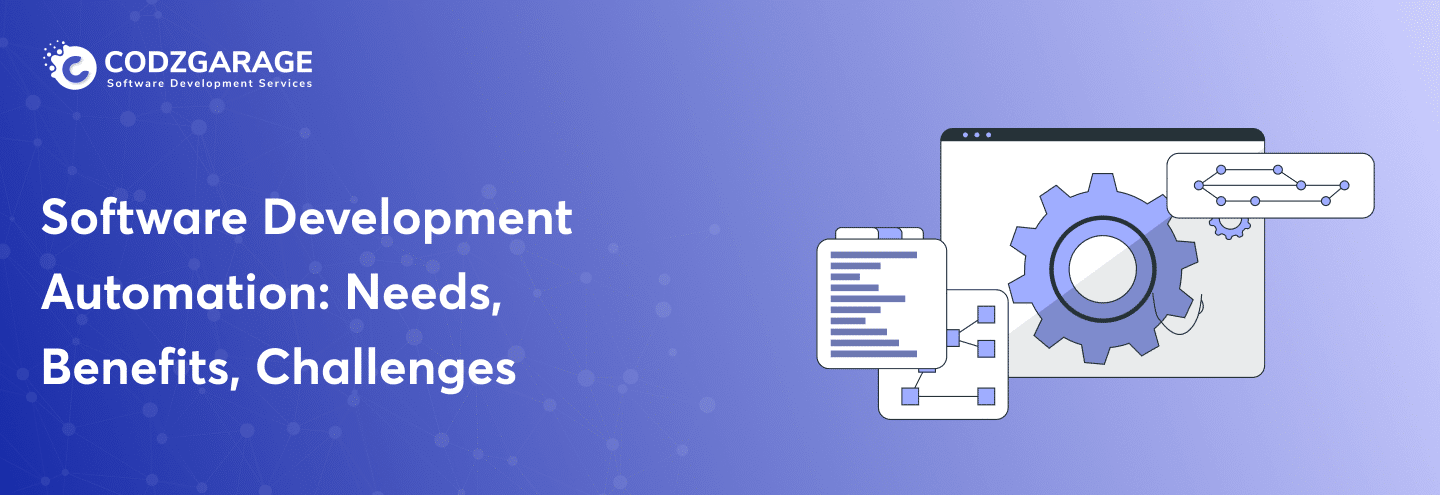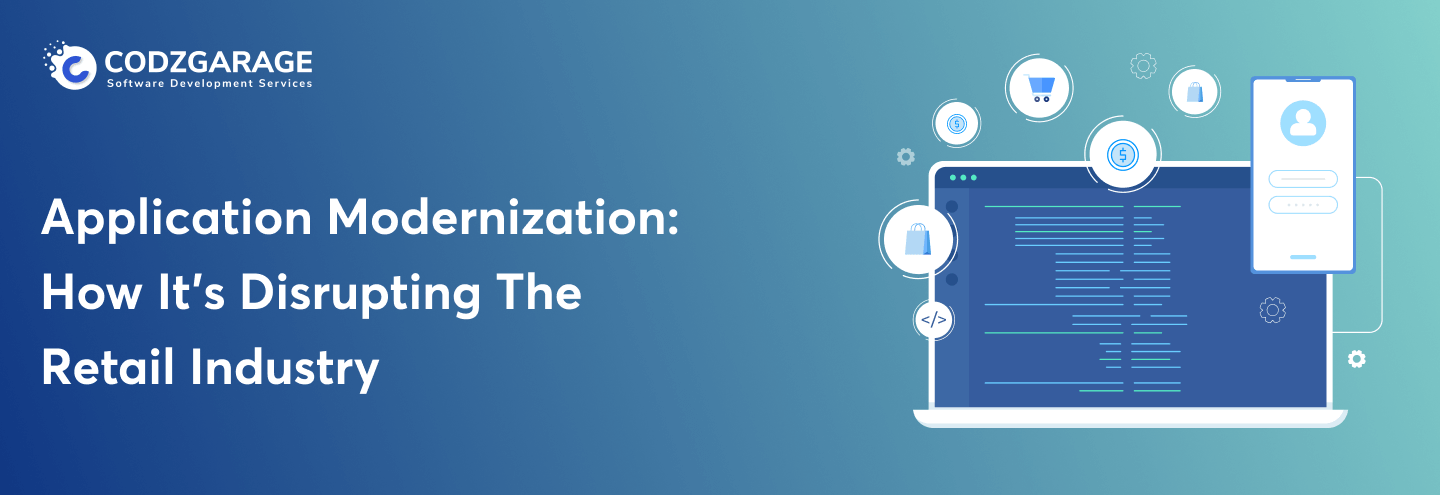Software Migration to Cloud: The Do’s and Don’ts You Should Know
Legacy software migration is the scary stuff. Most businesses keep migration aside even after knowing how important it is to migrate software to modern technologies. So, we have simplified this simple guide describing ‘Do’s and Don’ts’ of software migration.
With spending on digital transformation reaching 1.59 trillion U.S. dollars in 2021, it has grown up to become the need of the hour, helping businesses remain ahead of their competition. It causes the pace of cloud migration to continue to be accelerated. Legacy Software Migration to the Cloud capacitates businesses to scale their computing requirements as they grow while ensuring the operational success and satisfying customers’ evolving requirements. Legacy software modernization is what makes everything mentioned possible and keeps modern businesses thriving.
Then it comes to software migration, Codzgarage is the most established name in the tech arena. From migrating Desktop and VB.NET to VB6 migration we offer comprehensive migration services business worldwide. Contact us to discuss your projects now.
Although legacy software modernization brings numerous advantages, pitfalls are likely to halt your business transformations if not done correctly. However, if this is your concern, then this article will let you know the do’s and don’ts of legacy software modernization and migration, enabling you to perform software migration flawlessly.
Let’s dig deeper!
Do’s and Don’ts of Software Migration & Modernization
Irrespective of the size and industry domain, no business can run or perform flawlessly when owing a legacy or outdated system. Having software that’s got obsolete is more likely to pull you back and slow your performance down. Hence, it’s essential to consider legacy application modernization before it’s too late to get back on track. Let’s come to know the do’s and don’ts of software modernization so that you can do it with ease.
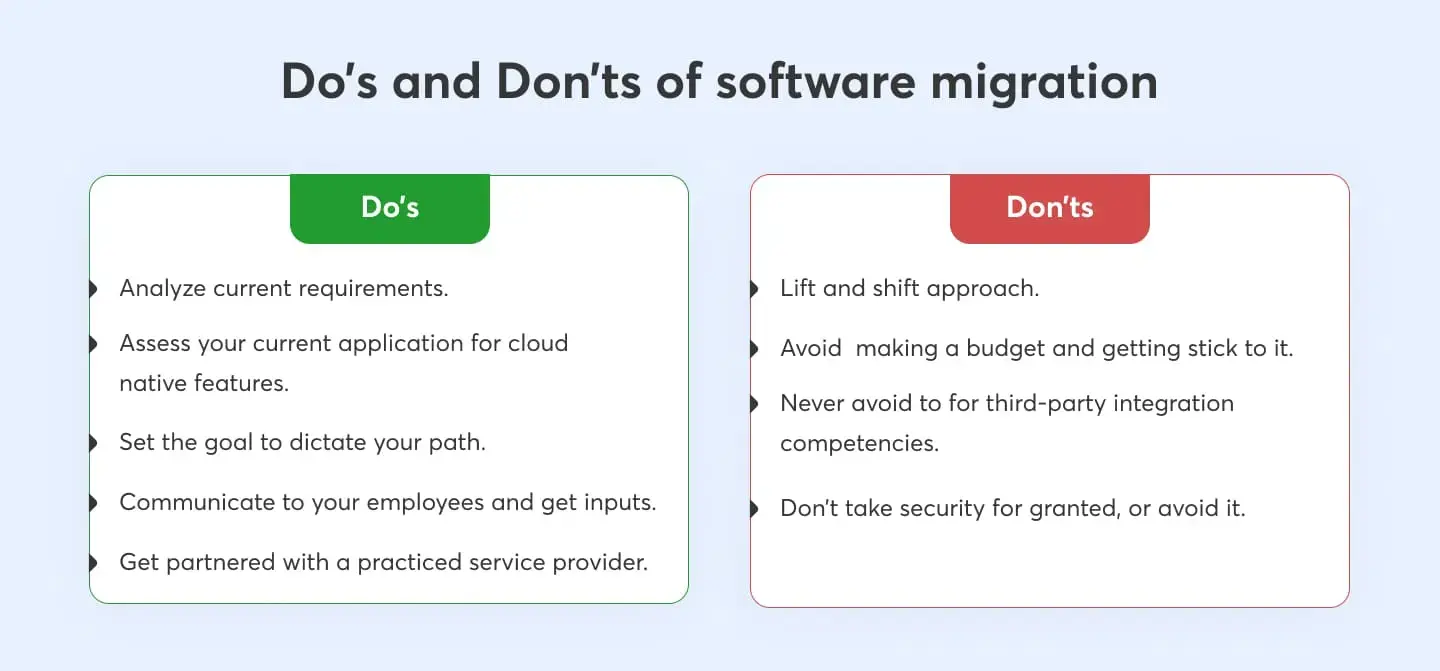
Do’s of Software Migration to the Cloud
Let’s take the do’s of software modernization first and know what you should do when you initiate modernizing your legacy software.
1. Analyse Your Current Environment
The first thing to do when software migration is to make sure you have gained a clear understanding of your current environment and all other resources. If you find it hard, there are methods as well to assist you in getting there. You can make use of assessment tools, for instance,
- Data Migration Assistant— to find out MS SQL database and continue analysis for the feature (Azure) compatibility.
- Azure Migrate— to assess and know server workloads and dependencies.
A proper on-premises assessment is of utmost importance, through which you get ideas about resource sizing and feature compatibility and get ready for legacy software modernization.
2. Gauge Your Application For Cloud-Native Features.
Another one is to analyze your application for cloud-native features. Make sure the app you want to take to the cloud is able to be architected or refactored into multiple tiny services. In order to fit into the cloud’s native features, an application doesn’t have to be large. Ask the following questions yourself:
- Does your app make use of a file share or local drive storage?
- And, will that very application be able to utilize Azure files or Object storage?
Separating a large application into different smaller pieces and using cloud-native features enhances the availability, resilience, and performance while lessening management costs for the software and time.
3. Set The Target to Assist You in Dictating Your Path to the Cloud.
Determining your goals dictates your path and helps you be on track by keeping you from wandering in between migration of the software. Hence, ascertain what you want to gain from your efforts in legacy software migration.
It’ll help you design the target environment and lessen the cost of the project.
You can choose a phased approach to migration if you want, which enables you to design, develop, deploy, operate, and optimize the application consistently. Whatever you want, set the future goals of software migration in the very beginning.
4. Communicate and Get Input from Employees
Communicating and accumulating information from your employees is one of the do’s you consider prior to initiating software migration. A smooth, more convenient software application migration requires training and a variety of notifications. Hence, to embark on training your employees early on will come in handy.
Communicating with your employee not only facilitates the migration of software but assists you in gathering support for the change. The more people in an organization are in favor of migration, the more excited and involved they’ll be through the process. Besides, keeping your workforce in the know is crucial to prevent employees from becoming discontented. So, let them, even those who aren’t directly involved in the migration procedure, know about it.
5. Get Partnered with an Accomplished Software Service Provider
Last but not least, choosing the right software company has a lot to do with your legacy software modernization or migration project. Conduct in-depth research, explore many of the service providers like Codzgarage, and choose one that fits your project’s requirements. It’ll not only let you leverage the top-of-the-line service available in the marketplace but reduce time, effort, costs, and so on.
Don’ts of Software Migration and Modernization
Now that we’ve known the do’s of the migration of software let’s know what are don’ts of it.
1. Lift and Shift Approach
Lift and shift is a simple way that you can choose for software migration, but have many drawbacks. Businesses often get flabbergasted to know that software migration requires more than just lifting and shifting an application to the cloud. Cloud-hosted software has a tremendous range of services to provide, which tend to be both daunting and exciting for new users. To leverage this functionality, one needs to create budgeting and plan management for services on an ongoing basis before getting into software migration.
Similar to any other software project, a business should take an intense look at the processes, ascertaining which need to be supported or which one needs to be modified. When implementing a security strategy, businesses should avoid the “lift and shift” method.
2. Adequately Making a Budget
Software migration is a complex process, and so is the cost. Ascertaining the cost of the migration requires a strategic approach; hence, it’s crucial to understand and take all the factors involved in migration into consideration. Whereas cloud pricing is likely to be overly complicated, cloud infrastructure service providers have simplified the pricing structures allowing potential customers to understand them conveniently.
You can make use of many cloud calculators, as they are available out there to use. They’ll provide you with an idea about how much the cost of your migration will go, determining the overall cost of your software migration.
3. Third-Party Integration
Third-party integration is another don’ts of legacy application modernization and migration. Ask the following questions yourself first:
- Do you have another organization accessing your environment?
- What’ll be the method for them to connect?
- Do these companies need Point-to-Point or Site-to-Site VPNs?
- If Yes, then how will they get managed?
- What’ll be the level of access they need?
Once you get these answers, ensure that these get included in your project’s initial design.
4. Avoid Security
Do you think there’ll be a time when keeping your data secure won’t be the primary concern? A big no! There’ll never come a time when data security won’t be a primary concern, even when you migrate applications to the cloud. Don’t be sure thinking you’re migrating your resources to the cloud, so these will get secured automatically. Being several policies and services in place to protect your essential data; however, the cloud still is less secure compared to your on-premises software.
Wrapping Up!
There you have it! These above-mentioned do’s and don’t are must-haves that you need to take into consideration during software migration. These will let you know what to do and what not to do when you initiate legacy software modernization and migration. We’ve mentioned the most crucial ones, and hope you have got better of them. So, employ them, and make the most out of your software application modernization initiative.
Want to
Migrate Your Legacy Applications?How We Help
- Migrate Desktop to Web
- Convert VB6 to .NET Core
- Port VB.NET to .NET Core






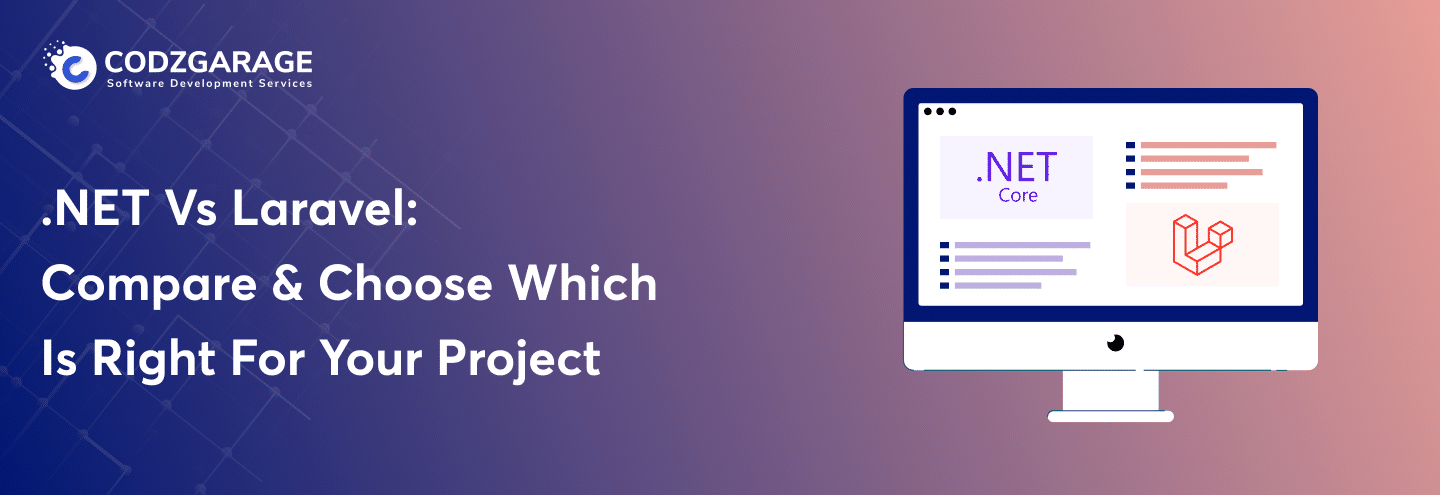
 Manthan Bhanvadiya
Manthan Bhanvadiya