How to Transfer Your Desktop VB.Net App to Web App With Ease?
Avail of the best-in-class approaches to transfer desktop vb.net app to web app and say goodbye to maddening performance bottlenecks created by your existing VB.NET application.
Are you still using an application built based on VB.NET? If you’re, then you’re more likely to come across performance bottlenecks. To put an end to the hassle, we’ve brought along this complete guide on how to migrate the desktop vb.net app to a web app with optimal ease and convenience.
A few years back, businesses worldwide would create their business-critical applications, oftentimes using VB.NET. These apps, however, satisfied their needs; they’re not free of their fair share of challenges. Now, when the times have changed, it puts organizations in need of something new and upgraded. Fortunately, the desktop VB.NET app to web app migration is there to bridge the gap. In this article, we’re going to discuss everything on how to transfer desktop vb.net apps to web apps with ample ease.
Codzgarage is an Application Modernization & Software Migration Agency that businesses rely on for an extensive range of software solutions. Contact us for a free quote!
Let’s read between the lines!
Excellent Approaches to Migrate Desktop VB.NET App to Web App
When it comes to turning your desktop VB.NET app into a web app, there are mainly three approaches for that. All these three approaches are completely backed by the official Microsoft community, so they will be more likely to be developer-friendly as well. Here’s what all you can do to make your VB.NET application web-friendly.
Transfer Desktop VB.NET App to Web App With Automation Tools
Organizations tend to choose automation tools as a substitute for fragmented development to migrate desktop vb.net app to web app. It’s a beneficial alternative to migrate your existing VB.NET application to another platform with a reduced amount of time and expense. Thanks to Microsoft officials, they launched three innovative tools, for example, Artinsoft VB Upgrade Companion, Microsoft Upgrade Wizard, and VB Migration Partner tool, in the year dated back to 2008. Making use of these tools, you can simply turn your existing classic Visual Basic and VB.NET applications to Java, C#, modern .NET framework, and the cloud.
Advantages and Disadvantages of Automation Migration
| Sr. No. | Advantage | Disadvantage |
|---|---|---|
| 1. | You can get an updated system within just a matter of a few months. | There may be some performance issues yet to be resolved. |
| 2. | Streamlined playback because of feature-driven development. | Your application may be slow in performance just because of the incompatibility of components. |
| 3. | A cost-effective way to transfer the vb.net app to a web app. | |
| 4. | The application gets converted without disrupting business procedures. |
Choose This Approach When_
- The application doesn’t have flaws or bugs.
- It requires some additional features and functionalities.
- Migration or rewriting doesn’t serve the purpose.
Transfer Desktop VB.NET App to Web App By Rewriting From Scratch
Rewriting approach to software modernization is one of the efficacious methods against lift and shift and refactoring that you can employ in every project. You can write the codebase right from scratch to do away with all the legacy tools, components, patterns, and the like.
Some organizations may try to pass by this approach, blaming its next-level of complexities. These apprehensions, however, aren’t false entirely— as you need to deal with various databases and rewriting efforts that could last for a little longer.
Advantages And Disadvantages of Rewriting VB.NET Application
| Sr. No. | Advantages | Disadvantages |
|---|---|---|
| 1. | An approach that delivers an unparalleled competitive advantage to your business. | Rewriting is an approach full of expenses and risks. Above 70% of rewriting projects fail. |
| 2. | You tend to leverage the benefits from trending tech stacks which lighten the need for efforts and resources on maintenance. | There’s a need to verify that the new application aligns with the old specifications. |
| 3. | You get a system that scales as your business grows and the requirement elevates. |
Choose to Use Rewriting Approach When_
- The existing version of your application is buggy and outdated.
- You are no longer satisfied with the existing architecture of your application.
- You’re willing to migrate completely to a web or mobile platform.
Note— Bear in mind that whatever approach to transfer the desktop VB.NET app to the web app you choose, do make sure that your chosen approach reflects what you need and help you satisfy them while being within your budget.
Why Is It Crucial to Migrate Desktop VB.NET App to Web App?
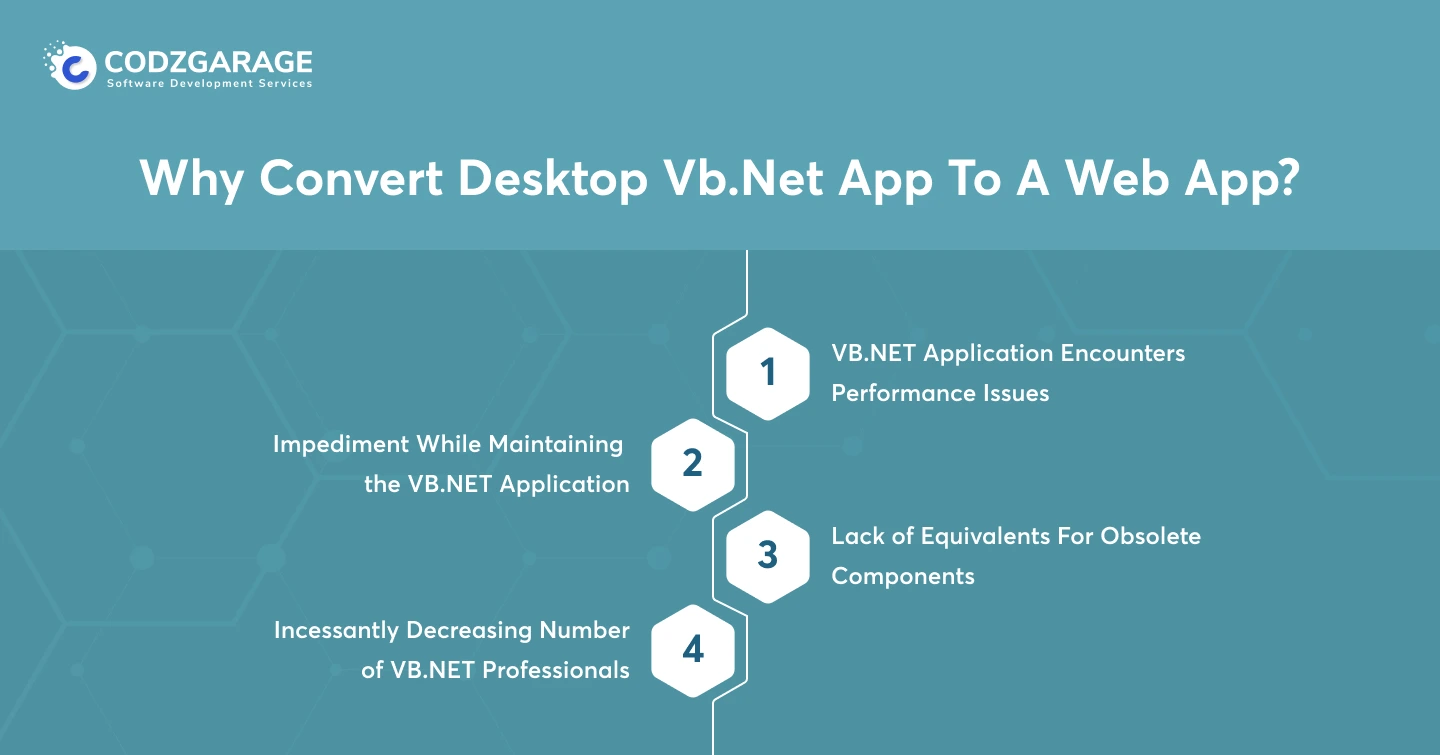
The VB.NET app to a web app migration is the need of the hour for businesses caught in the limitations of applications built using VB.NET. Microsoft doesn’t have plans to upgrade the VB.NET after 2020, making it an uphill task to support the existing applications powered by the very tech stack. This is what triggers the need to migrate the desktop VB.NET app to web app. Here are some of the reasons why you need to migrate your application to a web app.
VB.NET Application Encounters Performance Issues
Continuous downtimes, slow response times, and the likes are some of the common cons of VB.NET applications. In the year dated back to 2019, the owners of VB 6, VBScript, and Visual Basic for Applications, had to face an immense global outrage. The cause of this immense global outrage was that after installing the planned security update KB4512506, the apps stopped working. Software migration agencies like us solve this problem by utilizing the latest ASP.NET Core technology. Apart from this, we also ensure to use the .NET core best practices to ensure application does face any technical glitch post development.
Microsoft fixed this issue; however, the performance of Visual Basic fails to meet the expectations of the users. Thus, organizations started looking for an alternative backend solution rather than physical or dedicated servers.
Impediment While Maintaining the VB.NET Application
Next up, maintaining an application that has become obsolete is a daunting task to perform. Due to several causes, including lacking developers and the like, making changes in a VB.NET application is like clearing a minefield. When you have a lack of dexterous engineers, fixing a legacy code can open Pandora’s box, resulting in severe consequences.
Intending to back VB owners, Microsoft announced the C# coevolution plan in 2010. As a result, now it’s been convenient to work with the existing desktop applications; however, it isn’t able to extinguish the need to migrate desktop vb.net apps to web apps. One of the biggest reasons for this is there are libraries in VB applications that are completely outdated and lack the reliable analog for today’s world.
Lack of Equivalents For Obsolete Components
When it comes to outdated tech components and structure, Visual Basic applications make use of COM (Component Object Model). As it’s complex, COM was made use of immensely for Windows applications; now it has gained in popularity as Microsoft is focussing more on .NET technologies. Besides, the integral parts of COM, OCX/ActiveX controls, as well as software modules designed specifically to perform on 32-bit applications which are a part of COM, are no longer supported in VB apps.
Furthermore, there are several other third-party controls and components based on Visual Basic, too, that have become obsolete, provoking the need for replacement. The new .NET 5 release involves updates for the WinForms apps frameworks.
Incessantly Decreasing Number of VB.NET Professionals
As new technologies are continuously launching, the number of Visual Basic developers is decreasing. Now, it’s rare to find a developer willing to work on a Visual Basic project. The annual developer survey conducted by Stack Overflow states that Visual Basic 6.0, between 2016-2018, was considered the most dreaded programming language. The statistics evidence how maddening it’s to find a VB software developer and why businesses are moving towards transferring their existing desktop app to a web app.
What Are the Risks Associated with VB.NET App to Web App Migration?
Everything has double aspects, and migrating desktop VB.NET app to web app, too, isn’t an exception. With plenty of benefits, there are also some drawbacks when you head to migrate your existing Visual Basic application to a web app. Let’s have a sneak peek at a few of them!
Incompetent Developers
Getting in touch with inappropriate engineers is one of the significant risks associated with VB.NET to web app conversion. When it comes to providing services for Visual Basic, the number is considerably low. It’s one of the notable risks why more than 74% of businesses across the globe failed to accomplish software modernization projects. To circumvent consequences, you should focus on finding a VB.NET development company that has developers with a knack for creating quality VB.NET conversion solutions.
Poor Planning
Similar to lacking a developer’s potential, if you lack proper planning, it, too, can keep your project from not getting fulfilled in the way it should. Irrespective of which approach you choose, having a proper plan upfront has a lot to do with your project’s success. It directs you to move in the right direction, keeping you on track, resulting in successful project development on time and within budget. Bear in mind that the migration project requires many activities, including retooling, rethinking, to adding and training staff. So, plan your project beforehand and then move forward.
Compatibility Issues
The conversion of data from a certain place to another one is prone to data losses. There comes a situation when some sort of file formats tend to be unreadable in the new system. However, some can match; there may be some third-party tools used in the desktop app that are less likely to be compatible with the web app.
Signing Off…!
That’s all there’s to it! That’s all about how to migrate a desktop vb.net app to a web app. We suggested all three tips using which you can successfully migrate your existing VB.NET application to a web platform with ease and convenience. Furthermore, we also explored the reasons, along with the risks of VB.NET app modernization.
If you want to get details about the approaches to convert your legacy applications to a modern platform, Codzgarage is the leading application modernization and software migration agency to help.
FAQs
When you turn your VB.NET app to a web app, you open the door to embrace tons of benefits. These benefits include integration and interoperability with productivity elements, APIs, and data exchange platforms. Furthermore, switching to a web app also provides complete platform independence, allowing you to access applications regardless of the devices, place, operating systems, time, and the like.
If you’re going to conduct VB App modernization in 2023, the migration practices would be comprehensive planning, considering integration, dependencies, and data models. Some additional practices involve code refactoring & optimization, designing user interfaces, and robust quality assurance testing.
When it comes to the costs of migrating desktop vb.net app to web app, it varies based on a variety of factors, for instance, app complexity, the features you need, the developers working on the project, and the like. Take it for an example, if you want to move a complex app with innovative app logic, and next-level of data processing competencies, you would be paying more compared to that needed a few modules and functionalities.
Need consultation?
Our expertise
- 11+ years of experience
- Expertise in trending technologies
- Accomplishment in time







 Paresh Kapuriya
Paresh Kapuriya